Print versus Print With
Two commands can be used to call the print action: Print and Print With.
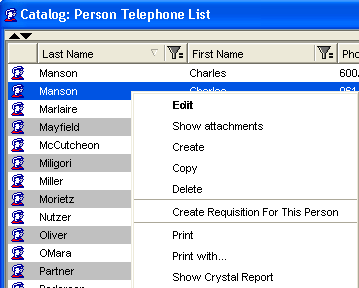
Here is the distinction between them:
- Print
When the Print action is called, then the catalog or selected objects are printed using the template report which is default in the given context (see 'Print: Which Template gets used' below).
- Print With
When the Print With action is called, then - as an intermediary step - a catalog of report definitions suitable for printing in the given context is displayed and the user is expected to select one of the listed report definitions to be used for the print action.
It is also possible to use the 'Default for object type' and 'Default for catalog' buttons at the bottom of the browser to make the currently selected report the default report. (See Default Template Report for explanation.)
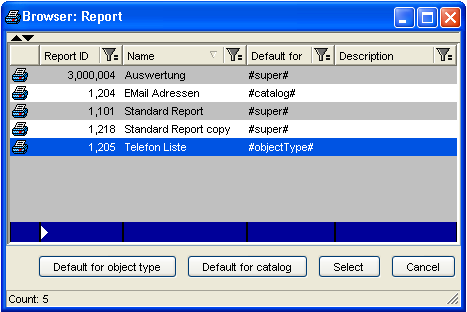
The catalog of template reports (catalog: Persons All, object type: Person, example)
Print: Which Template gets used?
When the Print action is called, the report to be used is selected automatically and this selection is based on the following logic:
- default template report for the specific catalog
- if not found - then default template report for the object type of the catalog
- if not found - then a list of all template reports usable in the given context is presented
- if no template reports found - super template report (if there is more than one super template report (which is not recommended), then the first one is taken)
- if not even a super template report is found, then the Print action ends.