Report Catalog
Reports are stored in Valuemation as business objects. As with any other business object, a catalog (in this case 'Report Catalog') is the place to go to for an overview of existing reports.
Report Catalog is accessible from the Valuemation Core sidebar.
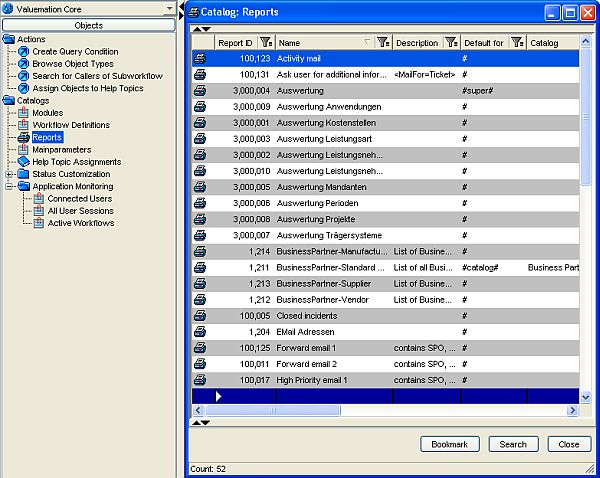
Report Catalog opened from the Valuemation Core sidebar
Buttons at the bottom of the report catalog provide the following functions:
Button |
Function |
Bookmark |
Create a bookmark for the catalog. The bookmark is added to the bookmark section of the sidebar. |
Search |
Use the search functionality to locate a specific report. |
Close |
Close the catalog |
Report Catalog Menu
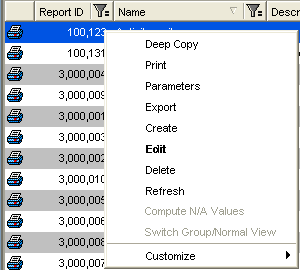
The catalog context menu offers the following functions:
Function |
Meaning |
Deep Copy |
Copy the report with all its formatting and definitions |
Print the report. If parameters have not been defined, you will be required to set them. See Printing from the Report Catalog. |
|
Parameters |
Specify parameters for the report. See Working With Parameters |
Export |
Start the Valuemation exporter allowing to export the data into an XML file. |
Create |
Create a new report: opens a 'New Report' in Valuemation Report Editor |
Edit |
Edit the selected report: opens the report in Valuemation Report Editor |
Delete |
Delete the selected report |
Refresh |
Refresh the catalog |
If no Reports Catalog exists in the Sidebar, use the information in Valuemation Essentials/Rich Client/SideBar in Use/Adding and Removing Catalogs to add the catalog to the sidebar.