Printing From the Report Catalog
It is possible to print a report from the 'Reports Catalog'. Calling the 'Print' action from the 'Reports Catalog' invokes 'Print Preview', thus enabling the appearance of the report to be checked before it goes to the printer.
The 'Print' action can be called either from the right-click context menu in the 'Reports Catalog' or from the Valuemation menubar 'Catalog' menu.
When you call the 'Print' function from the sidebar or from an open catalog, the actual data to be displayed in the report are taken from the catalog in question. When printing from the 'Report Catalog', you must additionally specify the data to be used in the report. The 'Parameters' function allows you to that. See 'Working With Parameters' for more information.
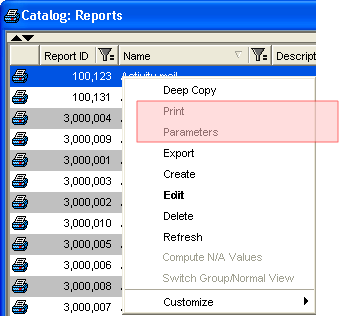
Note: Since the objects listed in the Report Catalog are templates themselves, there is no 'Print with...' function offered here.