Viewing History for Selected Objects
History for selected object(s) can be viewed from several "places" in Valuemation:
Showing history from catalog
When a catalog with objects is opened and at least one object is selected, you can open the catalog menu and choose its Show history item.
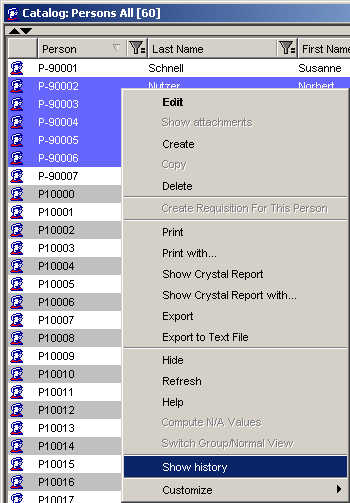
Viewing history from the catalog menu
Showing history in a reference list
When a view with a reference list is displayed and at least one object from it is selected, you can open the context menu and choose its Show history item.
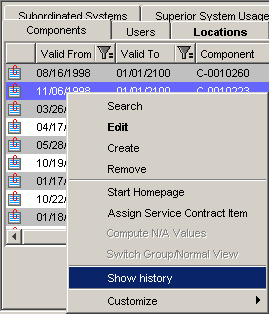
Viewing history from a reference list
Showing history for an edited object
When an object is edited, you can open the editor menu and choose its Show history item.
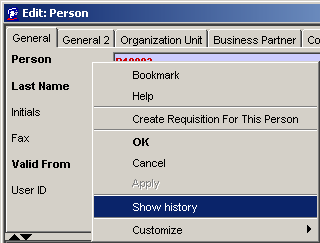
Viewing history from an object editor
Note: All roles and therefore all users should be allowed to view history for selected objects.
Note: Unless Audit is globally activated and the selected object type has the audit set, the Show history menu item would not be shown.
In all above stated cases, the System opens the catalog 'Audited Changes' (defined for the technical object type AuditedChg) to display all audited changes of the selected object(s).
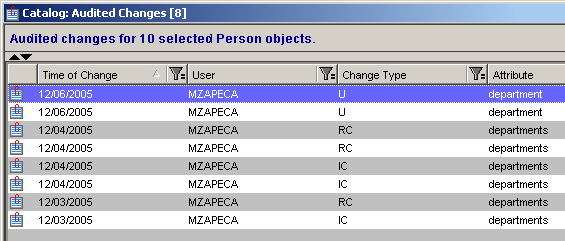
Catalog 'Audited Changes' for selected objects
Note: All history records for an object type are shown in this catalog, thus this is the only way to view history records for deleted objects.