Date&Time in View Customizer
Views are used to display and edit data for one instance of an object type. Several views can be defined for one object type. This allows for just the data needed being displayed in a form most suitable for a particular situation.
Views are created and customized using the View Customizer. Here the content and layout of view tabs as well as display properties of each individual control are determined.
Please see the View Customizer chapter for more comprehensive information.
From the perspective of date&time data, the View Customizer provides means to:
- Include or exclude data
Some date&time data may be relevant only in certain context. Their exclusion from views where they are not relevant will help to reduce screen clutter and prevent possible unwanted edits.
Some date&time data (such as the internal attributes Datcre (Date&Time of object creation) and Datchg (Date&Time of object change) will probably never need to be displayed at all.
- Group data in a meaningful way
It is possible to group data into several tabs. Keeping deadline-related date&time data on one tab may just make the responsible person's life a little easier. The Deadlines tab of the default view for the Ticket object type represents such approach:
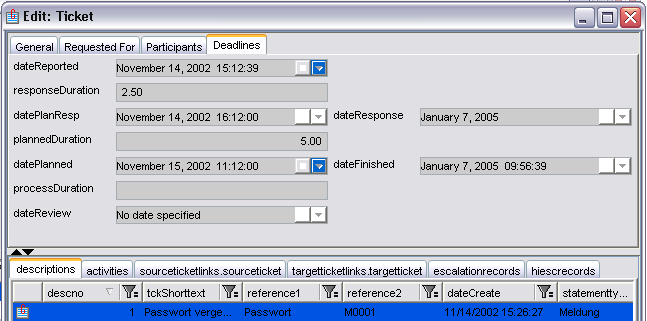
- Determine the way in which data will be presented to the user
The way in which data is presented depends on the formatter used for the control. View Customizer is where a formatter is selected. The formatters available for a control are determined by the control's underlying attribute type. Please see Date&Time Data and Attribute Types from the Viewpoint of Time Zones for more information.
Assigning a formatter to a control is done on the Group Layout tab of the View Customizer.
- Apply rules
Valuemation allows the administrator to define rules which affect how the application reacts to certain conditions. Rules are associated with views and are only active when assigned to a view in the View Customizer. There are several types of rules and many possible uses.
When it comes to date&time data, possible uses of rules include applying a validation rule to check that certain criteria are met before data is stored or a calculation rule to perform a calculation on the data entered.
More information on rules can be found in the Rule Customizer chapter.