Date&Time in ObjectType Customizer
The Objecttype Customizer is where connection between the actual data and Valuemation is defined.
From the perspective of a single date&time attribute this includes:
- Adding the attribute to the object type
This is done on the Attributes Tab by specifying which column of the physical database table should be an attribute in the Business Object. Please see the ObjectType Customizer chapter for more information.
- Specifying the attribute's Attribute Type
For Attribute Type definition, these ObjectType Customizer columns are important:
- Column Type
Type of column in the database. Depending on the underlying DBMS, Column Types for the same given type of data may differ. Value cannot be changed in the ObjectType Customizer.
- Type
Attribute Type. Available values are determined by the attribute's Column Type. The choice of Attribute Type has an impact on:
- time zone support for the attribute
- formatters available in the view customizer
Example:
Let's demonstrate the connection between Column type and Attribute Type on the Ticket object type. A look at the Attributes tab in the object type customizer reveals several attributes linked to database columns of the Date data type.
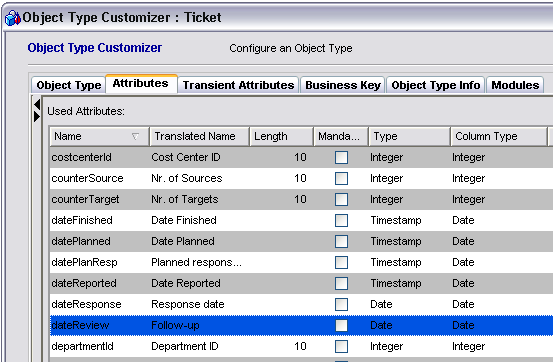
For such attributes, two attribute types are available:
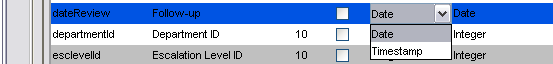
|
Date has been chosen for dateResponse and dateReview. Obviously, with these attributes a one-day precision is sufficient. Additionally, values of these attributes will not be influenced by the time zone offset (even if time zone support is enabled). |
|
Timestamp has been chosen for attributes such as dateReported or datePlanned. With this type of date&time information, the actual time of the day when the events happen is also important. Consequently, time zone offset for the locations where the events occur will be taken into account (if time zone support is enabled). |