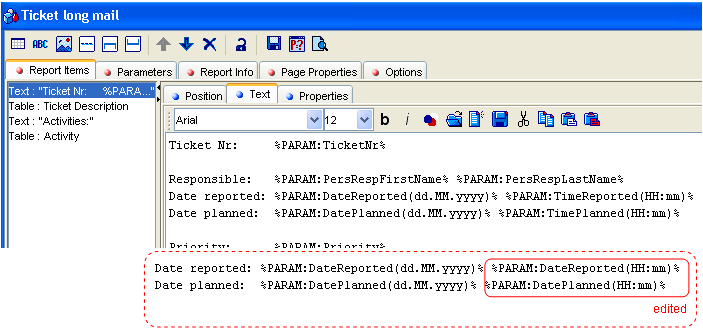Report Customization
In order to correctly reflect time zone support, Valuemation reports containing time information must be edited. By way of example, let's edit the Ticket long mail report so that its time fields accept data from Timestamp attributes.
In Valuemation Core sidebar, open the Reports catalog a locate the report to be edited (Ticket long mail in our example).
- Open the Report Editor by either double-clicking the report in the catalog or choosing Edit from the right-click context menu.
- In the Report Items tab/Text subtab of the Report Editor, locate the fields containing time information and edit them.