runCrypto.bat file
The 'runCrypto.bat' file serves for encrypting database passwords.
When you run the runCrypto.bat, a 'Crypto' dialog box appears:
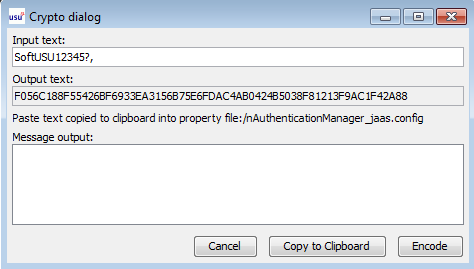
- Enter an input password.
- Use the Encode button to encrypt the password.
- Copy the encrypted password using the 'Copy to Clipboard' button and paste it into the 'AuthenticationManager_jaas.config' file.