Compare Results
After the Compare process has finished, the results can be viewed in a number of different ways. First, the Edit View for each System contains a tab where the Compare Results for the System are listed.
The System Management tab displays all CMP Systems corresponding to the System:
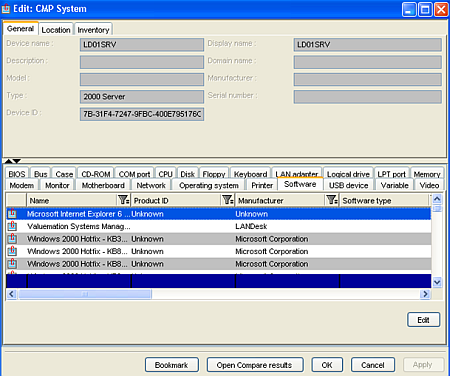
System Edit View with SM Workstation(s)
Similarly, the Workstations in CIC can display corresponding information about the Valuemation Systems:
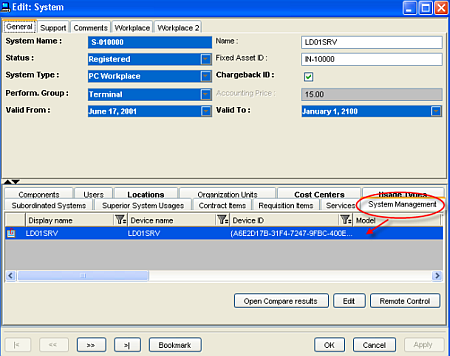
Workstations Listed With Compare Results in CIC.