This rule is used for input data validation. The condition is checked when an attempt to save an object into the database is made. If the condition is not met, then the object is not saved and a warning message gets displayed.
Rule configuration
Brief overview of the rule configuration wizard for 'Validation' rule type:
Note: The description is based on a simple validation rule which makes sure that a currently valid system is assigned to a location.
|
- Step 1 - Basic Rule Parameters
Step 1 of the validation rule configuration wizard provides main rule parameters and the 'Validation Message' field. Validation message is a message which gets displayed when the validation condition is not met. The 'Translation' button next to 'Validation Message' opens the 'Translations of Application Text' catalog where translations of the validation message can be created or edited.
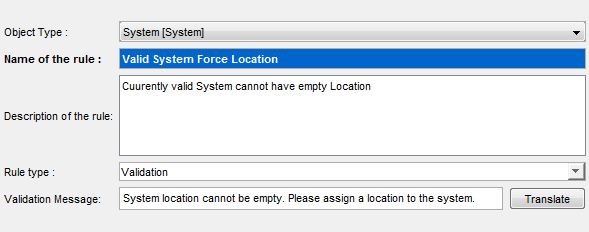
- Step 2 - Triggering type and condition for the rule
Step 2 defines when (under which condition) the evaluation is carried out. In our example, the 'non-empty' location will be forced only when the system is currently valid.
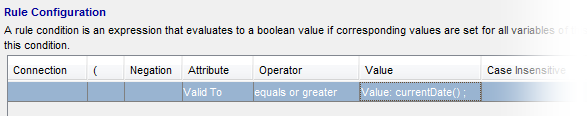
- Step 3 - Specify the validation
Step 3 of the configuration wizard specifies the actual validation. In this example it means creating a condition for non-empty location, i.e if this condition is evaluated as 'false', then the warning message is displayed and the object not saved.
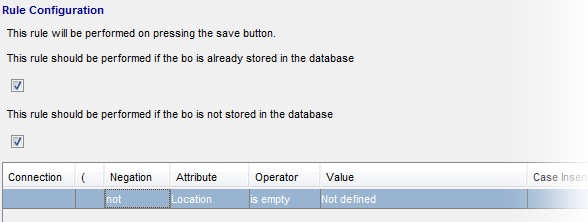
The validation is performed on pressing the save button. The two check boxes also found in the step 3 configuration wizard window further specify whether validation takes place for new or edited objects:
- 'This rule should be performed if the bo is already stored in the database'
The validation is performed only on edited objects, newly created object are not validated.
- 'This rule should be performed if the bo is not stored in the database'
The validation is performed only on newly created objects, edited objects are not validated.
If both options are selected, then validation is always carried out before a save.
- 'This rule should be performed if the bo is already stored in the database'