'Action Object' rules are used to enable and disable actions in Valuemation catalogs and editors. They are similar to 'Action GUI' rules with the following difference:
- 'Action GUI' rules determine availability of actions on the basis of editor, catalog or relation states (e.g. if editor is writable, if multiple objects are selected in a catalog)
- 'Action Object' rules determine availability of actions for objects of individual object types fulfilling a defined condition (e.g. if editor displays an object of 'Component' object type whose 'Software' attribute is 'true')
Rule configuration
Brief overview of the rule configuration wizard for 'Action Object' rule type:
- Step 1 - Basic Rule Parameters
Select object type, provide rule name and description. Choose rule type = 'Action Object'.
For example, choose the 'Component' object type.
- Step 2 - Triggering condition for the rule
Defines a condition under which the rule will be triggered.
To continue the example, create a condition for 'Software' attribute of value 'true'.
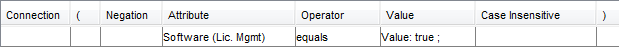
- Step 3 - No step 3 for Action Object rules.
After the triggering condition has been specified in step 2, the rule itself is configured and ready to be used with Valuemation actions.
To do so, go to the 'Assign Actions to GUI' tab of Valuemation Action Customizer. The created rules are available for selection in the 'Object Rule' column of the 'Selected Actions' list. Note that this assignment makes sense only at the level of object types or, even more precisely, a specific catalogs. Due to this fact the 'Object Rule' column in the 'Selected Actions' list is available only if 'Valid for' specified at the top of the 'Assign Actions to GUI' tab is 'Type' or 'Catalog'.
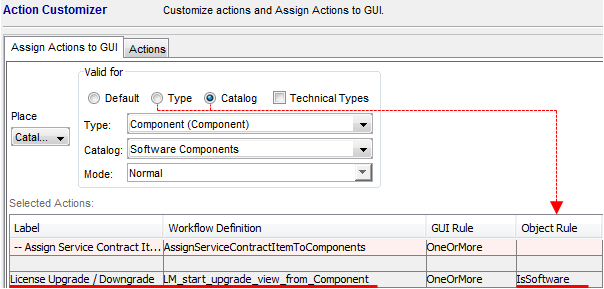
As a result, the 'License Upgrade/Downgrade' action will be available only when the object rule is triggered, i.e. if the component's 'Software' attribute is 'true'.
The 'GUI Rule' and 'Object Rule' are in an 'AND' relationship. If both 'GUI Rule' and 'Object Rule' are assigned to an action, the action will be triggered only if both rules are met.