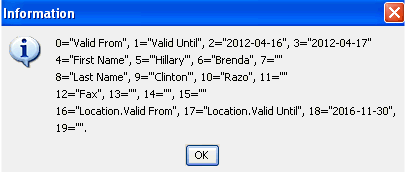For Validation rules, it is possible to translate the validation message, i.e. the warning message that gets displayed when the validation condition is not fulfilled.
To provide translations for the validation message, proceed as follows:
- Open 'Rule Customizer' for the validation rule and click the 'Translate' button next to 'Validation Message' field.
- The 'Translations of Application Text' catalog filtered to display only relevant translation keys opens. By default it displays translation keys for the current GUI language. If you need to display translation keys for all supported languages, clear the 'Language' field in the search part of the catalog and click 'Search'.
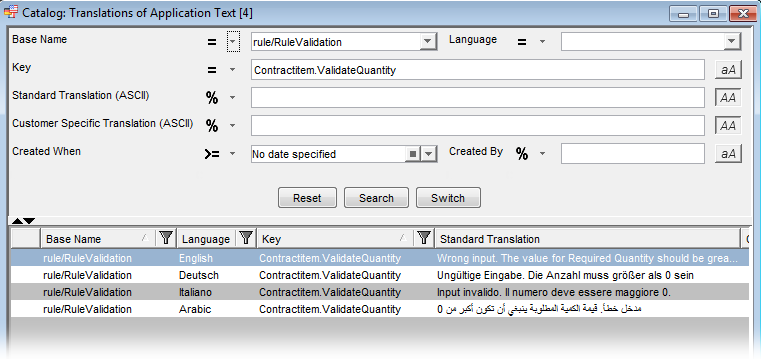
- In the catalog, double-click an existing translation key to edit it or call the 'Create' action from the right-click context sensitive menu. The 'Translations of Application Text' Editor opens.
See topics 'Translations of Application Text Catalog' and 'Translations of Application Text Editor' for more information.
Validation Message using Parameters
Names and values of attributes occurring in the validation condition can be inserted in the validation message. This is done using numbers in braces with the following meaning:
- Each row in the query builder is represented by 4 symbols.
1st row by {0}, {1}, {2}, {3}
2nd row by {4}, {5}, {6}, {7}
etc.
- Depending on the particular validation condition, the numbers in braces have the following interpretation:
|
Condition: |
attributeA operator attributeB |
|
|
|
{0} |
= translated name of attribute A |
|
|
{1} |
= translated name of attribute B |
|
|
{2} |
= value of attribute A |
|
|
{3} |
= value of attribute B |
|
Condition: |
attributeA operator valueX |
|
|
|
{0} |
= translated name of attribute A |
|
|
{1} |
= valueX |
|
|
{2} |
= value of attribute A |
|
|
{3} |
= null |
|
|||
Example:
A validation condition like this...
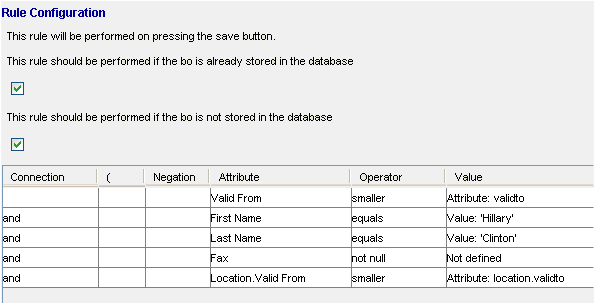
...and validation message specified in the following way...
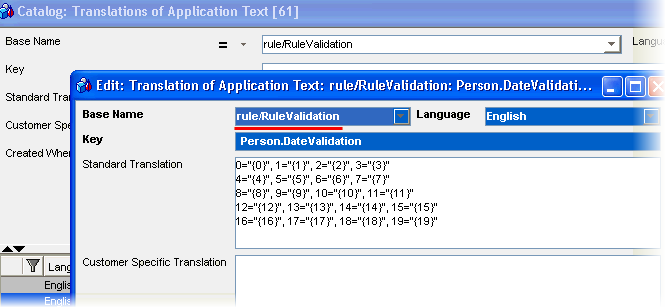
...then the resulting message will be as follows: