Example: Calculation for the Treeview Mode
Calculations for the tree view display mode are calculations intended for naming objects in the tree view mode of catalog views. In this example, we use tree view calculation for the Location Object Type.
The Calculation Browser reveals the following information:
- Calculation Name
Location.Treeview ....
- Object Type
... is used in the Location object type
- Attribute For Result
The result of the calculation goes to the Treeview attribute.
- Calculation Formula
The calculation formula is a concatenation of several string attributes.
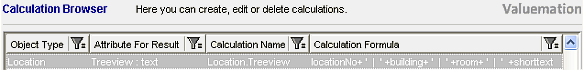
Calculation for the tree view in the Calculation Browser.
Double-clicking anywhere in the line or using the Edit button in the Calculation browser calls the Calculation Customizer where the calculation can be edited.
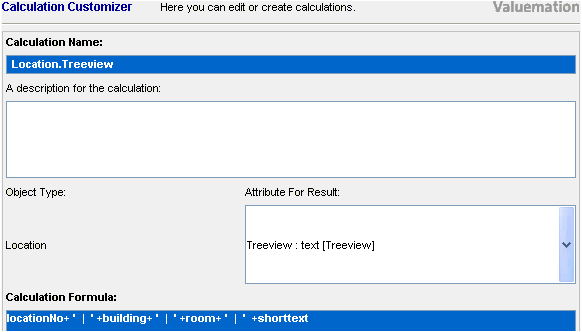
Calculation Customizer: Editing the tree view concatenation.
Calculation Formula
The calculation formula used here is a string concatenation. See the image above for the formula syntax.
Calculation Use
The purpose of this calculation is to create data for the catalog tree view display mode. When in a catalog, using the 'Switch' button switches between the table and tree view display modes. At the moment of switching from table to tree view, the calculation is performed.
The following collage of screen snapshots illustrates the correspondence between the table view, the tree view and the concatenation formula:
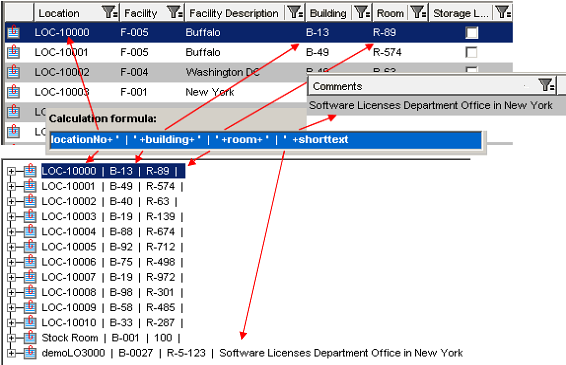
The concatenation formula determines the tree structure presented in the tree view mode.