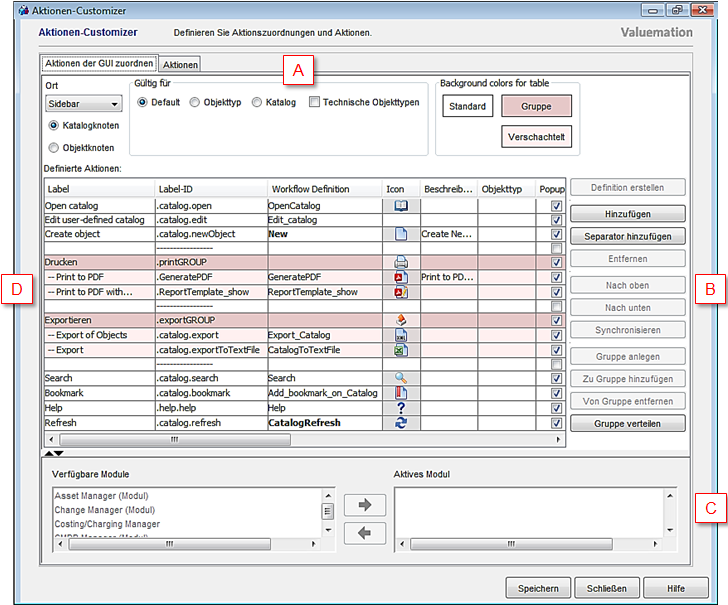Tab: Assign Actions to GUI
The Action Customizer consists of two main tabs: 'Assign Actions to GUI' and 'Actions'.
The 'Assign Actions to GUI' tab administers the assignment of actions to Valuemation GUI elements. The tab contains the following sections:
- Main controls
This area determines the Valuemation element to which the action will be mapped. See Main Controls for further description.
- Mapping Controls
Add and reove actions and specify their order. See Mapping Controls for further description.
- Table of Actions
Displays all the actions currently mapped to the dialog specified in the Main Controls section. See Table of Actions for further description.
- Assignment to Modules
Enables assignment of selected mapped actions to Valuemation Modules.