Rendering
The Rendering tab allows you to assign the defined rendering sets to the current Kanban Board Profile. Then you can select and apply the specific rendering set to a certain attribute in the web client.
Note: The rendering sets you can choose from can be defined in the Rendering Sets Customizer.
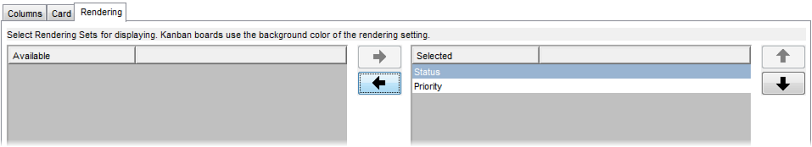
To assign a rendering set:
- Select a rendering set in the left part under the Available column.
- Use the right arrow move the set to the right under the Selected column.
- Use the up/down arrows to adjust the order as it is supposed to appear in the Rendering Option in the web client.
- Click Save to save your configuration.