Kanban Profile Customizer
The Kanban Profile Customizer is a customization tool where the Kanban Boards are created and configured.
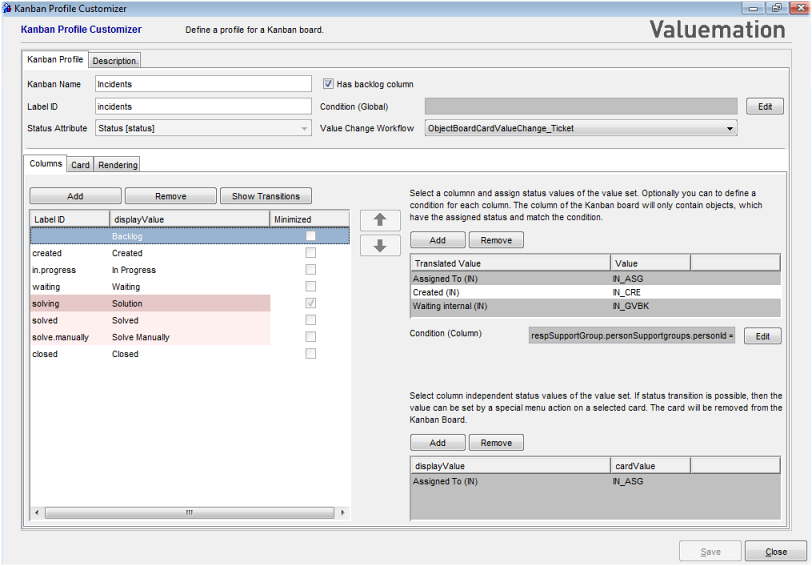
The Kanban Profile Customizer consists of two main tabs:
- Kanban Profile
Here you can make the general settings of the Kanban Profile.
- Kanban Name
The name of the Kanban Profile.
- Has Backlog Column
Select the check box to enable the Backlog column. This column serves as a primary container of objects you can choose from. For example, it contains the Incidents which haven' t been assigned to a user yet (they are only assigned to a Support Group) in the Incident Kanban board.
- Label ID
The name relevant for the translated Kanban name.
- Condition (Global)
Here you can define a Global condition.
- Status Attribute
Select the desires Status attribute of the object.
Note: Most objects have just a single Status attribute. If you choose such an object, the Status attribute will be preselected automatically.
- Value Change Workflow
Represents the implementation part of the Kanban Board. When creating a Kanban Board for Incidents or Activities, which are based on a Ticket Object Type, use one of the defined workflows from the drop-down box. If creating a Kanban Board for another Object Type with the Status attribute, you must define your own workflow.
Note: Use a string 'CardValueChange' in the workflow name if you want to see the workflow in the drop-down box. For example: ObjectBoardCardValueChange_Ticket.
- Kanban Name
- Description
Here you can add a description for the current profile.
The Kanban Profile tab contains three sub-tabs:
- Columns
Here you can customize the individual columns of the Kanban Board.
- Cards
Here you can customize the cards for the Kanban Board.
- Rendering
Here you can select rendering sets for the specific card color rendering.