Rendering Set Customizer
The Rendering Set Customizer is a customization tool where the Rendering Sets are created and configured.
The Rendering Set Customizer consists of two main tabs:
- Rendering Set
Here you can specify the rendering settings for an object based on a condition.
- Description
Here you can add a description for the current Rendering Set.
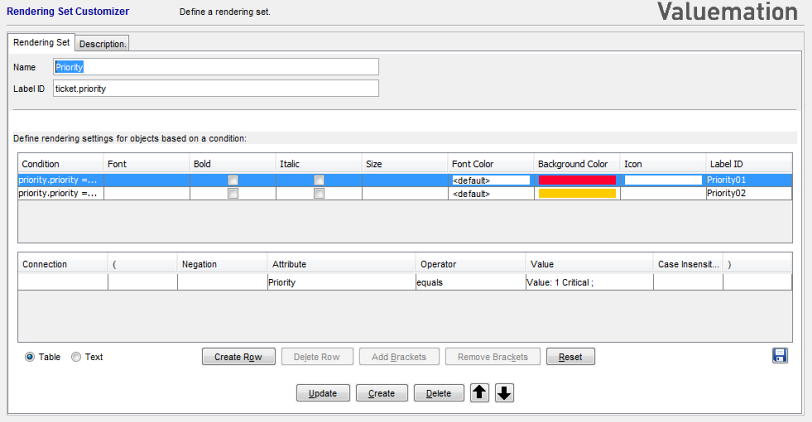
In the upper section of the Rendering Set you can define:
- Name
The name of the Rendering Set.
- Label ID
The name relevant for the translated Rendering Set name.
Use these columns found in the upper section to define the rendering settings:
- Background Color
Color of the background.
Click in the field to set the color.
- Label ID
Allows you to define labels for the sets and for the individual renderings.
The labels defined here are displayed in the Rendering Option in the web client as the text next to the corresponding color.
Note: Only the background color and Label ID definitions are relevant for the Kanban, Visualizer and Object Map application. The other options are relevant just for the Catalog Rendering Condition which uses the same interface.
|
Below you can set the specific formatting for the entries which meet a certain condition. Use the standard Valuemation method for defining a condition down below. Once a condition has been defined, the entry is made in the list in the upper section.
To define a Rendering Set:
- In the lower part of the dialog:
- Use the Create Row button to create a new condition.
- Specify the condition and click the Create button below to create the rendered style.
- In the upper part of the dialog:
- Click in the Background color field to set the color.
- Click in the Label ID field to define a label.
- Click Update to save the settings.