Modules Tab
On the Modules tab, a user can assign the selected Object Type to one or more Valuemation modules or remove the assigned Object Type from a module. The general principle of the module assignment applies to most customizers.
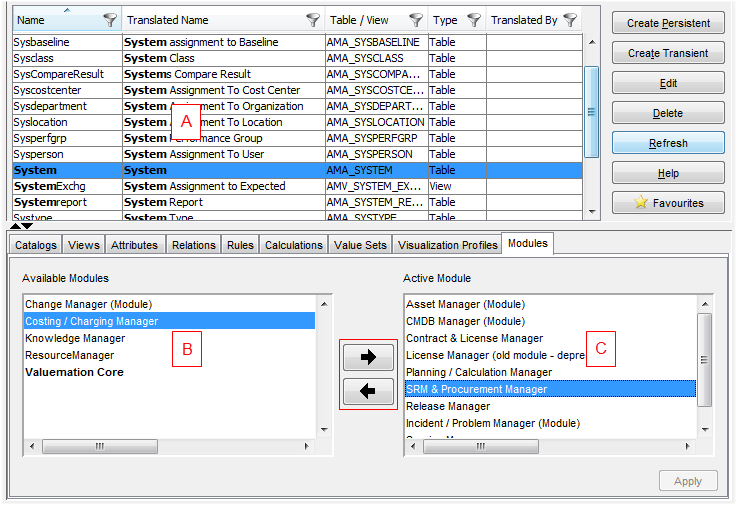
The Modules tab consists of the following sections:
- (A) Object Types in the Object Type browser
The selected Object Type which is assigned to / to be assigned to a Valuemation module.
- (B) Available Modules
List of Valuemation modules available for the assignment.
- (C) Active Modules
Shows the active assignment. It may also show a list of modules to which the object type is already assigned.
To assign an Object Type to a module:
- Select an Object Type in the Object Type browser.
- On the 'Modules' tab, select the required module from the list of 'Available Modules'.
- Use the appropriate arrow to move the selected module to the 'Active Module' list.
Note: You can also use multiselect in the 'Available Modules' list to assign an Object Type to several modules at once.
- Click 'Apply' to save the changes.
To remove the assigned Object Type from a module:
- Select an Object Type in the Object Type browser.
- On the 'Modules' tab, select the module to be removed in the list of 'Active Modules'.
- Use the appropriate arrow to move the module back to the 'Available Module' list.
Note: You can also use multiselect in the 'Active Modules' list to remove an Object Type from several modules at once.
- Click 'Apply' to save the changes.
Note: Assigning an Object Type to a module has the following consequences. An Object Type is available only when at least one of the modules it is assigned to is set as Active in Settings / User Settings / Modules. This restriction applies only when Valuemation is run in the Module Restriction Mode (parameter -modulefilter). In this mode, only the active modules are displayed and menus are filtered to contain only options assigned to these modules. This mode is usually used only in order to verify the module assignment.