Background Colors for Table
The actions listed in the Table of Actions can use background colors for their better differentiation. The background colors are used for all the four places (Catalog, Editor, Sidebar and Relation).
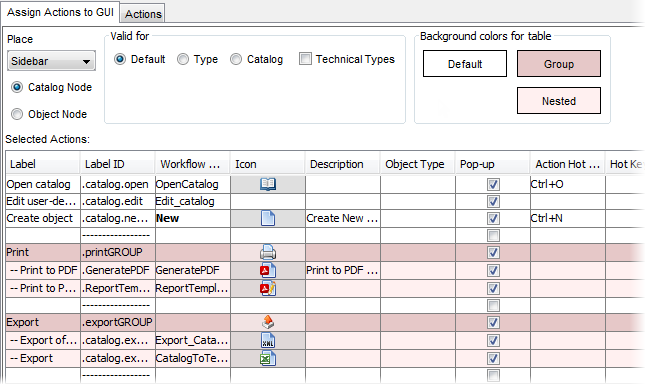
The individual colors highlight the following actions:
- Default
A standard action.
- Group
The dark pink color specifies a group (a submenu or a drop-down button).
- Nested
The light pink color marks a nested action (within the submenu or the drop-down button).
If the 'Place' is set to 'Relation', an additional option is available:
- Shared
The row with this color specifies an action shared by sets for the persistent/transient target object.