SLA, OLA and UC Service Classes
In real-life business situations, a complex structure of service provider's internal (and possibly also external) services is necessary in support of the final service delivery to a customer.
As the quality and reliability of the final service delivery depends on each individual supporting service, service parameters of all services in the hierarchy must be clearly defined, stipulated and monitored. For this reason SLA, OLA and UC have been introduced.
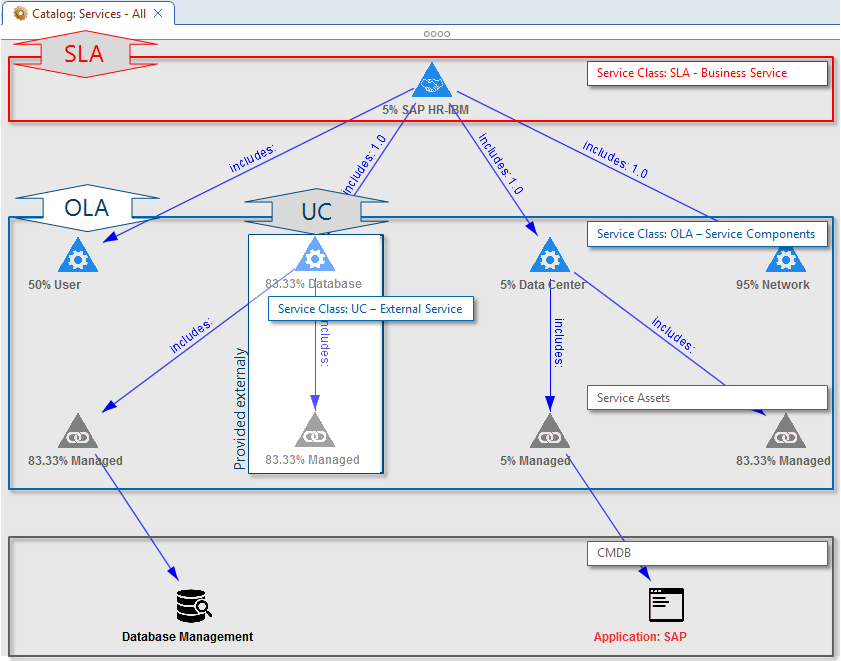
Example service structure
Service Structure In Valuemation
In Valuemation, the position of a service in the service structure is indicated by the service's 'Service Class'. The following service classes have been defined to provide this functionality:
- SLA - Business Service
Services of service class 'SLA - Business Service' are services sold to the customer. Delivery of these services is subject to 'Service Level Agreements'.
- OLA - Service Component
Services of service class 'OLA - Service Component' are internal services supporting the delivery of the 'SLA - Business Service'. Delivery of these services is subject to 'Operational Level Agreements'.
- UC - External Service
Services of service class 'UC - External Service' are services supporting the delivery of the 'SLA - Business Service' which are provided by an external service supplier. Delivery of these services is subject to 'Underpinning Contracts'.
- Service Asset
Services of service class 'Service Asset' are technical services provided by own resources.
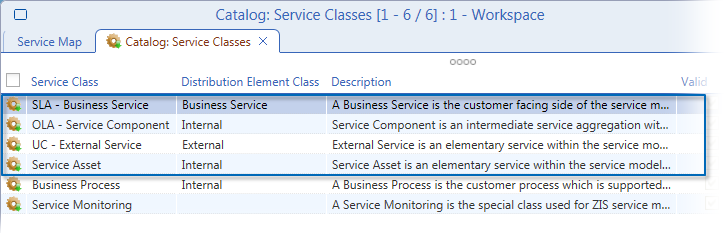
Creation of SLA / OLA / UC Services
- Initiate Service Template creation and fill in the Service Template attributes
- Select the desired 'Service Type' (Examples include 'Core Business Service', 'Customer Service', 'Hardware' etc.) As service types are uniquely assigned to service classes, the corresponding service class gets selected in the 'Service Class' field. This selection determines the position of the service in the services hierarchy.
- Specify service parameters in the 'Service Parameters' tab of the editor. It is possible to either create a new service parameter for the service or to assign one of many predefined service parameters stored as objects of the 'Service Parameter' object type.
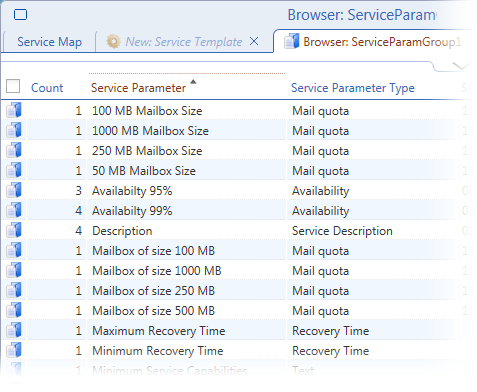
Service parameters represent corresponding SLA / OLA / UC parameter definitions. The same service parameters can be used for each of the different service classes. Whether a parameter is understood as a SLA, OLA or UC parameter depends on the context in which it has been used.