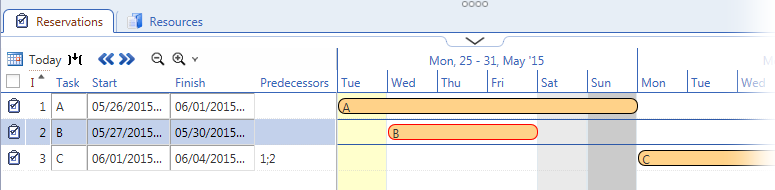When creating reservations in the 'Reservations' tab of an RM project editor, it is possible to do so in a way which directly sets up the 'Finish - Start' relationship between them.
Let's have an RM project containing reservations A and B. Do the following to create a new reservation C which has reservation A as its 'Finish - Start' predecessor:
- In the 'Reservations' tab of the RM project, select reservation A.
- Invoke new reservation creation, e.g. by calling the 'Create' context menu action.
- New reservation is added to the list. Its 'Start' value is the same as the 'Finish' value of reservation A and in its 'Predecessors' column you should see ID of reservation A.
It is also possible to directly create a reservation which has several predecessors. To do so, simply call the 'Create' action when multiple reservations are selected. If, for example, both reservations A and B were selected in step 1. above, then reservation C would start when that later of A and B finishes.