Predecessors of each individual reservation can also be administered in the 'Predecessors' tab of the reservation editor. Here it is also possible to specify the dependency type of the predecessor-successor relationship.
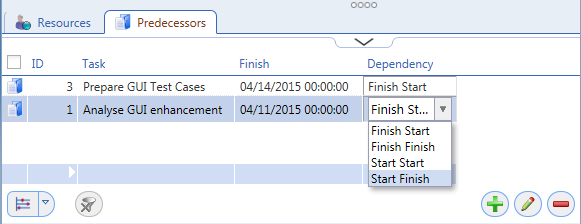
Add predecessors
- Open the reservation for editing and switch to the 'Predecessors' tab.
- Click the 'green plus sign' button at the bottom of the tab.
- A 'Choose predecessors...' catalog listing available reservations in the RM project opens. Select one or more reservations and click 'Ok'. The 'Choose predecessors...' catalog closes and the reservations are linked as predecessors of the edited reservation.
Delete predecessors
- Open the reservation for editing and switch to the 'Predecessors' tab.
- Select one or more reservations in the 'Predecessors' reference catalog. The 'red minus sign' (Remove RM Reservation..Link) button becomes available.
- Click the 'red minus sign' button. The selected predecessor reservations are removed.
Specify dependency type
As explained in the 'Dependency Types' topic, the default 'Finish - Start' predecessor-successor relationship is one of four possible dependency types. The dependency type of a given predecessor-successor relationship can be changed in the 'Dependency' column of the 'Predecessors' tab.
For example, to set up a dependency in which reservation B must finish when reservation A starts, do the following:
- Open the RM project in which the reservations are used
- Switch to the 'Reservations' tab in the project and double-click reservation B. The reservation opens for editing.
- In the reservation editor, switch to the 'Predecessors' tab and add reservation A is a predecessor reservation. A new row is created in the 'Predecessors' tab.
- Click in the 'Dependency' column of the new row. A drop-down with available dependency types appears. Select the 'Start Finish' value.
- Confirm the changes by clicking 'Ok' in the reservation editor.