Authorization of Valuemation Toolbar
It is possible to authorize the actions available on the toolbar. You can enable/disable (show/hide) the actions for the selected users using the Action Customizer and Authorization Manager. The authorization of tabs (Accessibility, Client Cache, CSS style and Language) in the 'Settings' dialog box is also possible. The only exceptions are the 'Exit' button and the 'Product Information' tab which cannot be authorized.
Example: Authorizing the 'Help' action in the toolbar:
- Select the required toolbar action in the Action Customizer and mark it as 'Stand-alone'. This setting will allow the action to be authorizable in the Authorization Manager.
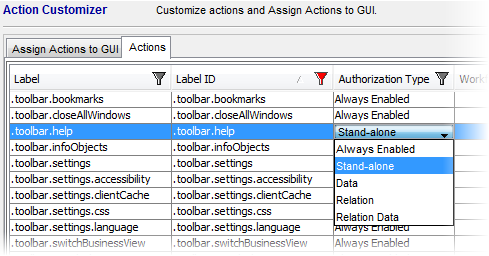
- In the Authorization Manager, impose a ban on the selected action (Select Right = No Execute).
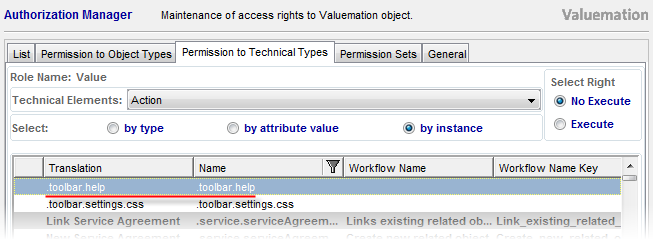
- The action will be disabled from the toolbar.