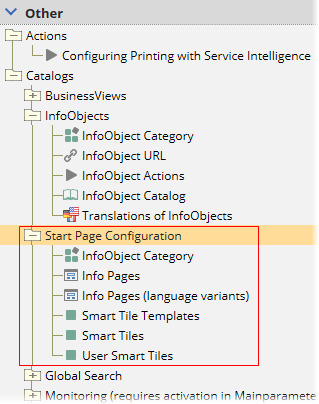Start Page and Smart Tiles Customization
The Valuemation Start Page is an introductory page which can be part of the Start Page Perspective in the selected Business View. For details, please see the 'Start Page' topic in the Valuemation Essentials section.
Start Page can be defined and displayed either with Smart Tiles or as a simple, introductory HTML Start Page without the Smart Tiles.
There can be various Start Pages defined for various Business Views or there can be a global Start Page defined for all Business Views. The Start Page can also have several language variants to be in compliance with the selected Valuemation language environment. When applied, the Start Page becomes an inherent part of the Business View's Start Page Perspective and it cannot be closed by a user.
Note: The 'Info Page' and 'Start Page' terms mean the same thing. The 'Info Page' designation is used in connection with the internal page definition and use while the 'Start Page' name is used for the page as it appears on the GUI of the application.
|
The customization of the Start Page and Smart Tiles can be done at two levels:
- End user
The end user can perform a basic configuration of the Start Page layout directly in the Start Page Perspective. This type of configuration is described in the 'Valuemation Essentials' section.
- Administrator
The Valuemation expert can create and edit Smart Tiles, Info Pages, assign an Info Page to a Business View, choose the background color and the color of the tile label etc. This type of customization is covered by specific catalogs available in the 'Valuemation Administration' Business View.
In the Valuemation Rich Client or Web Client:
- Select the 'Valuemation Administration' Business View.
- Go to Other > Catalogs > Start Page Customization in the Sidebar InfoObject.