This is the final step in creating the relation. You can review the comprehensive information below. If you need to change anything, it is possible to go to any of the previous steps and change any settings.
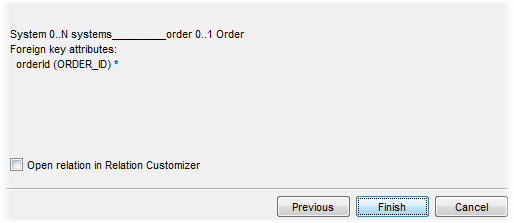
The final step of the relation creation.
To create the relation and any other supporting objects (such as the new link object type, foreign key attributes etc), click on the 'Finish' button. The relation will be created and listed in the Relation browser.
Selecting the 'Open relation in Relation Customizer' opens the relation in the Editor where it can be further modified.