Modifying Relations: The Editor
The Editor of the Relation Customizer is a place where you can edit the existing connections and dependencies between object types.
The Editor can be called from the Relation browser in the following ways:
- Double-clicking the existing relation.
Select an existing relation from the list and double-click it. It will be opened in the Editor.
- Using the 'Edit' button at the bottom part of the window.
Select an existing relation from the list and click the 'Edit' button. The relation will be opened in the Editor.
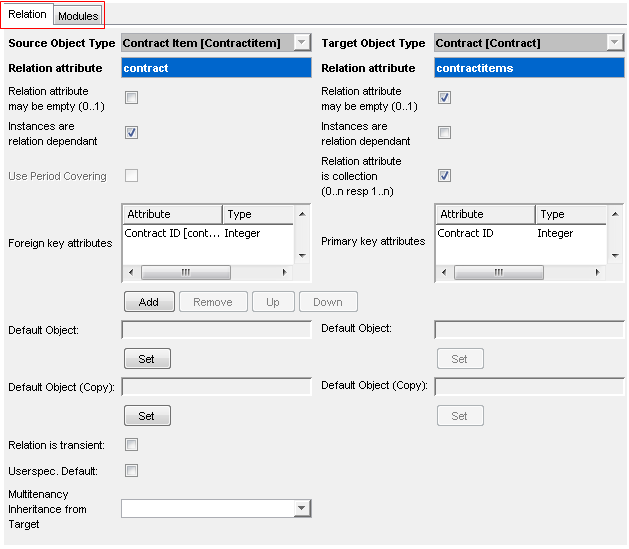
The Editor of the Relation Customizer comprises Relation and Modules tabs.
The Editor consists of the following tabs:
- The Relation tab
The relation settings and attributes can be set here.
- The Modules tab
Here you can administer the relation assignment to Valuemation modules.