The Relation Tab is where most of relation attributes and settings are administered. The left-hand part of the window deals with source object type, the right-hand part contains analogical settings for the target object type.
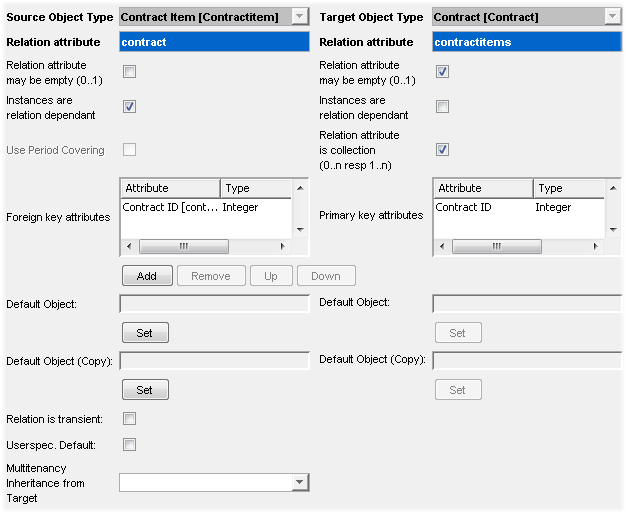
The Relation tab of the editor.
The editor contains the following fields and options:
- Source and Target Object Types
Select the objects that are to be linked together.
- Relation Attribute
Enter the relation attribute (name of relation object).
- Relation attribute may be empty
Specifies the collection properties. Here it is specified if an object can exist without being linked to its counterpart. For instance, checking this check box in person-department relation would define that there may exist a person without a department and vice versa (this is the variation which specifies a 0:n or n:0 relation).
- Instances are relation dependent
When the objects on the left (right) side are dependent, it means that the instances of the object type selected on the appropriate side are dependent on this relation. After the relation is created, it cannot be changed. So if the object from the opposite side is deleted, then the dependent object is automatically deleted as well.
Please see the Instances are relation dependent section for further explanation.
- User Period Covering
Enables (or disables) linking objects whose history is contained in several rows of the database table.
Please see the User Period Covering section for further explanation.
- Relation attribute is a collection
When creating a relation between two objects, a direction of the relation is very important. If you check this check box, it means that this object has an attribute which is a collection. For instance, if you create a persons–department collection, set the department on the right side of the Relation Customizer (persons on the left) and check the 'relation attribute is a collection' check box, then it means that the 'department' can have a collection of its 'persons' attribute.
- Foreign key attributes and Primary key values
Prompts you to define a foreign key value in order to make a functional relation. However, you must already know which of the attributes is the foreign key (the primary key is set in the Objecttype Customizer). The Primary key is assigned automatically as soon as you define a business object.
- Default Object
This setting is described in the Setting Defaults topic.
- Default Object (Copy)
This setting is described in the Setting Defaults topic.
- Relation is transient
In the source object type part of the Relation tab, it is possible to set the relation transient. In this case, the information about the link between objects is not stored in the database. It exists temporarily for as long as it is needed, then it is simply 'forgotten'. For instance, you may need to define such relation in order to run a workflow etc.
For a transient relation no foreign key attribute can be specified (the relation attribute is transient). Selecting the 'Relation is transient' check box effectively makes the foreign key attribute value irrelevant.
Example: In Valuemation, a transient relation is used for the Incoming Goods action for instance. Calling the action creates a transient 'Incoming Goods' object. The object type is linked by a transient relation to the 'Order' or 'Contract' object types. This relation is stored only in the computer memory.
- Userspec Default
Selecting this check box enables you to make the Default Object settings user-specific. Having selected this check box, go to the Settings menu and select User Settings - Customize - Default Values. In the resulting Default Values window, make the Relation Defaults tab active and press the 'Create Default Value' button. The Choose a Relation list opens, enabling you to select the relation for which you want the Default Object settings to be User Specific for the current user.
- Multitenancy Inheritance from Target
Refers to the Multitenancy Inheritance as a feature of the Multitenancy functionality. Please see the dedicated Multitenancy section for overall explanation.
Due to an inter-dependent nature of relation settings, several examples of existing relations have been included in order to provide some more insight.
The Modules tab, which is the second part of the Editor, is described here in detail.