Within the Relation Customizer, there is a separate tab where the currently edited relation may be assigned to a module.
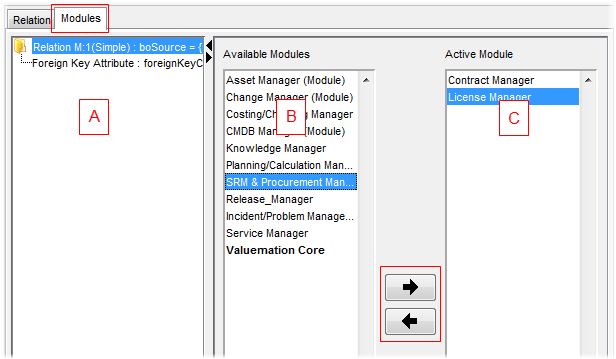
Structure of the Modules Tab
The Modules tab comprises the following sections:
- (A) Relation Components
Select the relation component which is to be assigned.
- (B) Available Modules
List of Valuemation modules available for the assignment.
- (C) Active Modules
List of modules to which the relation / relation component currently selected in the Relation Components part is assigned to.
The following action can be performed:
- Use the Arrow buttons to assign the relation currently being created / edited to a specific module.
- Use the Apply button to save the assignment and the Close button to close the Relation Customizer.
The general philosophy of module assignments is the same for most customizers. Please refer to View Customizer: The Modules Tab for a thorough description.
Note: Alternatively, the Modules panel in the Relation browser may be used to assign relations to modules. However, it is not possible to manage the relation component assignments there.