For both the source and target attributes, it is possible to specify defaults. If a default has been specified, it is displayed on the Relation tab in the Editor.
To specify the defaults, proceed as follows:
- Click the 'Set' buttons found under the default object fields. The following dialog box appears:
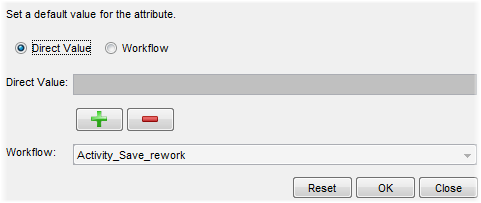
- The Default can be specified either as a Direct Value (string) or a workflow. Use radio buttons to indicate which option is appropriate, then use the corresponding field to enter the default itself.
- In the case of a direct value, the entry should be an existing entry for that attribute. To enable the user to select an existing attribute easily, a search dialog box is offered.
- For a workflow selection, a drop-down list of all available workflows is provided.
Default Object (Copy)
The Default Object (Copy) setting defines the default object for copied objects. It is in contrast to the Default Object settings which defines the Default Object for new objects.