Default Pricing Model
A service template can have one or more pricing models assigned to it. Assigned pricing models are administered in the 'Pricing Models' tab of the service templates editor.
The pricing models assigned in the 'Pricing Models' tab function as default pricing models used during service instantiation.
- If a service template has at least one pricing model assigned, then the first of the assigned pricing models is pre-selected during service instantiation.
This pricing model assignment can be changed:- If more than one pricing model is assigned to the service template, then these pricing models are offered for assignment to the service instance.
- If only one pricing model is assigned to the service template, then this pricing models is pre-selected and all existing pricing models are offered for possible alternative assignment.
- If a service template does not have any pricing model assigned, then the pricing model field during service instantiation is by default empty. A pricing model can be assigned manually, all existing pricing models are offered for assignment.
Note that when a service instance is created, a copy of the assigned pricing model is actually created and used with it.
Example:
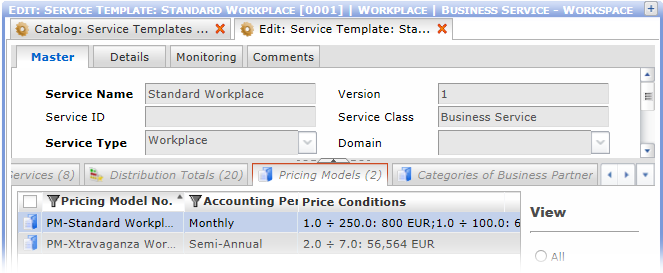
A service template with assigned pricing models...
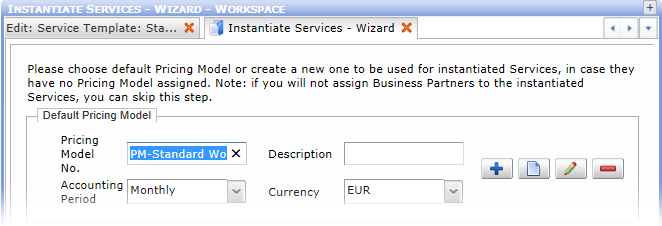
...instantiates with a pre-selected default pricing model.