Creating a Pricing Model
Pricing Models can be administered using the Pricing Models catalogs found in the 'Service Model' section of the 'Service Level Manager' sidebar.
- Open a catalog of pricing models and call the 'Create' action.
- The 'New: Pricing Model' editor opens.
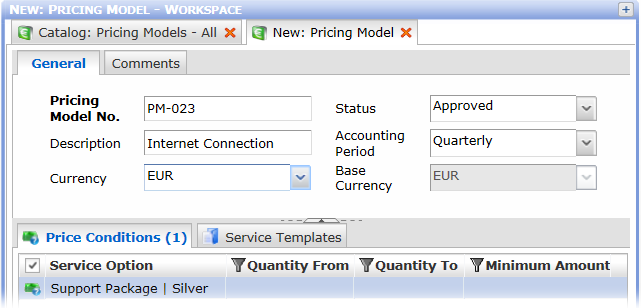
- Pricing Model No. - identification attribute
- Description - a descriptive name for the price condition
- Status - the current status of the pricing model. Select 'Draft' if creating a preliminary proposal or 'Approved' if the price condition is to be used straight away.
- Accounting Period - the time intervals the service will be paid for
- Currency - The currency in which the service will be paid.
- Base Currency - Base Currency specified in Valuemation Global Settings is taken over.
- Specify the pricing model attributes and save the object.