Generating Contract Items for Selected Order Items
The scenarios described in 'Generating a New Contract' and 'Using an Existing Contract' also apply to the situation when contract items are not created from all order items in an order but only from a selection of them.
- Select suitable source order items, e.g. in the 'Order Items' reference catalog of an order.
- Call the 'Generate Contract' context menu action on the selected order items.
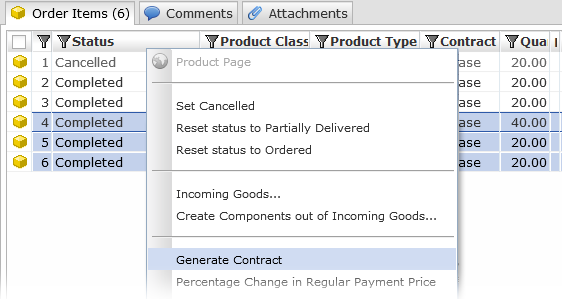
Calling the 'Generate COntract' action on selected order items - The ‘Generating Contract from Order’ window opens. Use the 'Create a New Contract' check box as described in the previous scenarios.
- If 'Create a New Contract' was checked, a new contract is created on the basis of the source order and only contract items mirroring the selected order items are created in its 'Contract Items' reference list.
- If 'Create a New Contract' was not checked and a target contract selected instead, contract items mirroring the selected order items are added to the target contract.
- Always click 'Ok' to apply the changes.