Generating a New Contract
- Call the 'Generate Contract' action from the context menu of an order selected in a catalog or in the order editor.
- The ‘Generating Contract from Order’ window opens.
- To generate a new contract, check the 'Create a New Contract' check box and apply the changes.
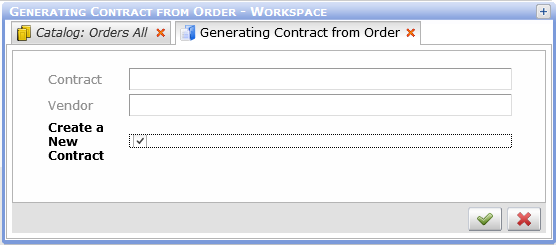
The 'generating Contract from Order' window used to generate a new contract - The 'New: Contract' editor opens.
- The 'Contract No.' and 'Vendor' attributes are taken over from the source order.
- The 'Contract Items' reference catalog contains contract items mirroring order items in the source order. Contract items relations to payments, payment schedules, products and components are copied from the order items.
Fill in additional contract attributes as needed.
- Finish the action by clicking the 'OK' button in the 'New: Contract' editor.