Payment Schedule and Payment
Payment schedule represents a schedule of incurred costs. Payments represent the flow of money to the supplier that actually happens or should happen as the result of a payment schedule.
A payment schedule includes information about the payment amounts, frequency, the items for which the costs are incurred and the budget account(s). A payment schedule can refer to contract items, order items or request items.
Payments serve as an interface to subsequent accounting and payment systems as well as Valuemation's own Planning / Budgeting Manager. They are generated according payment schedules assigned to a contract, order or request item. Payments are generated by the 'Upload Payments' action. When and how the action is called is defined 'Upload Payments Configuration'.
Payment statuses
The life cycle of payments is defined by a status diagram. Payment statuses may change only in restricted ways. For instance, an approved payment can either become a 'paid' payment, 'rejected' payment or 'to be queried' payment, but it cannot directly become 'postponed'.
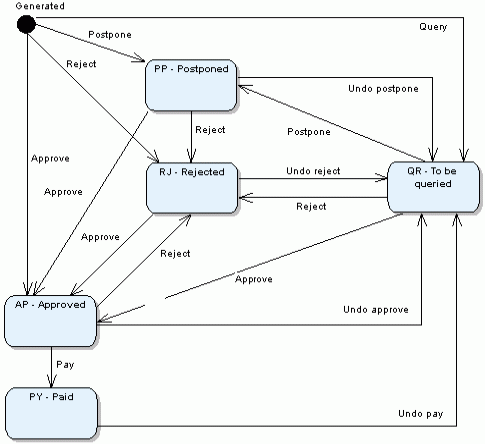
The status diagram of payments
Notes:
- When a payment is uploaded, it is in status ‘Generated’. All attributes except 'Comments' and 'Status' are in the read only mode. Generated payments cannot be modified.
- In order to change 'Net Unit Price', payment status should first become ‘to be queried’. ‘To be queried’ is the only status in which it is possible to change 'Net Unit Price'.
- When a payment becomes an 'approved' payment, the user is asked to enter 'Invoice Number' and 'Invoice Date'.
Billing Terms
Billing Terms introduce the possibility to modify the final price on the basis of customer payment behaviour. Billing terms can influence payment schedules and payments.
Some vendors may provide a discount for payments before the due date. Such discount can be applied as a reduction on the invoiced price only after the payment has been made or confirmed. In the context of Valuemation, it can be applied when payments are created from payment schedules.
The 'Billing Terms' object specifies in the form of 'Early Payment Discounts' what discount will be applied under which conditions. It can be assigned at the level of business partners and offer packages, payment schedules or individual payments.
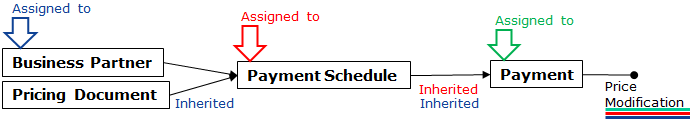
When a payment for which a discount is applicable is generated, the relation between due date and actual payment date gets calculated, the early payment discount is applied and the final price is modified correspondingly.
When the 'Early Payment Discounts' functionality is not used, Bill Price (on the second Payment Schedule tab) is automatically synchronized/taken over from Payschedule prices (on the first Payment Schedule tab). Bill Price can then be changed independently. (A question dialog asking if the Pay Price should also be updated is displayed after a manual change of Bill Price.)
Billing terms with early payment discounts can be administered from the 'Billing Terms with Early Payment Discounts' catalog found in the 'Contract Documents' folder of the Contract Manager side bar.