Upload Payments
The actions generates payments out of a payment schedule. Payments previously generated from the same payment schedule are automatically deleted.
The action can be called from the context menu of contract and contract item editors and catalogs.
Example:
Let's continue the example from the 'Modify the Price of a Contract Item' topic. Here 'Net Unit Price' was raised by 20% using the 'Percentage Change in Regular Payment Price' action. This resulted in the creation of a new payment schedule linked to the contract item. However, payments had already been generated before the price change.
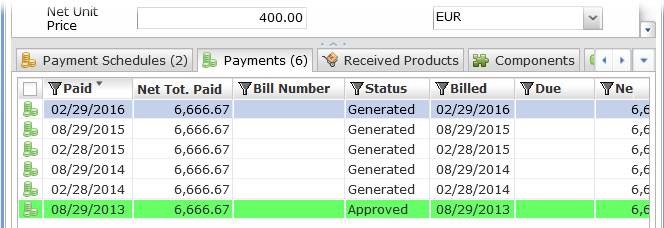
Old payments based on net unit price €400 and the original payment schedule
The now outdated payments need to be replaced by newly generated payments based on the new payment schedule. The 'Upload Payments' action does exactly that.
- Call the 'Payments / Upload Payments' action from the right-click context menu of the contract editor.
- The 'Payment Action' editor opens.
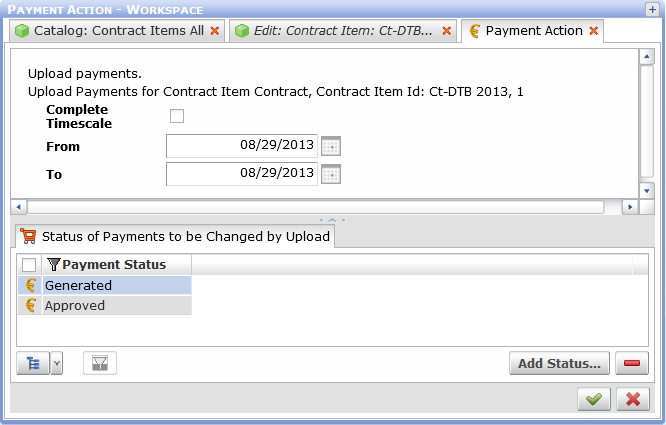
You can specify the following:
- Timescale of the payments upload
Use the 'From / To' attributes to set a specific time window for new payments generation or check the 'Complete Timescale' check box to re-generate payments of all billing dates.
- Status of payments to be changed by the upload
It is possible to restrict the payments upload only to payments in certain status. Use the 'Add Status' button to add more "allowed" statuses. (In the example image above we added the 'Approved' status as in this particular use case the payment approval does not preclude its modification.
- Timescale of the payments upload
- Click 'Ok' to finalize the action. A dialog window informs you about the number of payments which will be deleted by the action and, if applicable, about payments which will not be deleted due to their status.
Click 'Yes' to confirm the action.
The payments are deleted and new payments belonging to the defined date interval are created for relevant payment schedules:
- If Payment Cycle =0 then
One payment is generated with Payment Date = Payment Schedule Starts On. - If Payment Cycle >0 then
Multiple payments are generated, as many as fits between <Starts On, Ends On> including the margin day, starting from 'Starts On' and repeating with the period of Payment Cycle (in months).
Generated payments belong to the given date period and have Status = ‘Generated’.
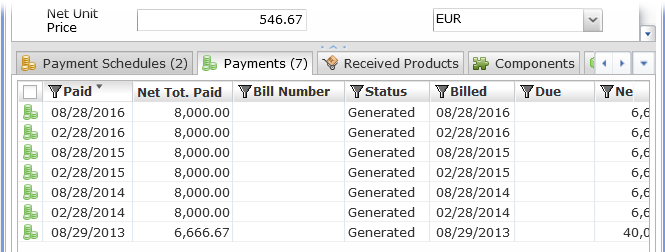
New payments generated by the 'Upload Payments' action. Payments of "paid' dates from 02/28/2013 to 08/28/2016 (end date) are based on the new payment schedule and reflect the new net unit price of €546.67.
Note: To upload or delete payments for a contract item means that all payment schedules belonging to the contract item are processed. To upload payments for all contracts, an action based on workflow ‘Upload payments for all contracts’ (UploadPaymentsForAllContracts_StartFromActionMenu) can be added to the sidebar and started from there.