Workflow Node
Workflow node assignment represents the highest level of assignment precision. Assigned help topics will be displayed on pressing F1 for individual GUI elements corresponding to individual workflow steps.
To elaborate on the previous workflow definition example, we might want to display different help topics for individual steps of the workflow (system selection and baseline creation in this particular example). Assigning topics to individual workflow nodes will do the trick.
- Click the 'Plus' button in the 'Workflow Node' section of the help assignment editor
- The 'Browse: Workflow Definition' catalog opens. Select the workflow.
- Upon workflow selection, the 'Browse: MetaNode' catalog opens. Select one of the workflow nodes.
- The selected node appears in the 'Workflow Node' section of the help assignment editor. Now assign a suitable help topic and save the changes.
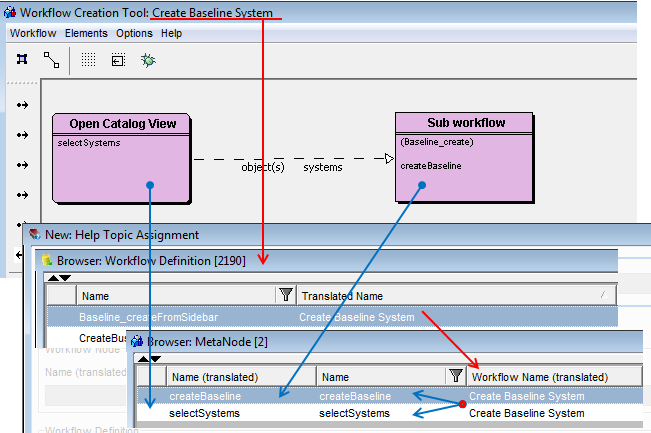
Correspondence between the workflow structure and help topic assignments.