Closing session in the catalog Sessions of Process Engine
Before an engine is started it creates a record in the table of sessions (AMT_SESSION) to indicate that there is a running engine with a goal to avoid a concurrent run of 2 engines.
If this indication is false it can prevent WatchDog to start the engine.
It can happen when WatchDog cannot immediately close the session because either:
- Session owner is not a name of a node defined in the process configuration file, or
- Node Session owner is not responding and WatchDog thus has to wait sessionTimeoutInMinutes before closing the session
it is necessary for the administrator to close the session manually from the catalog Session of Process Engine.
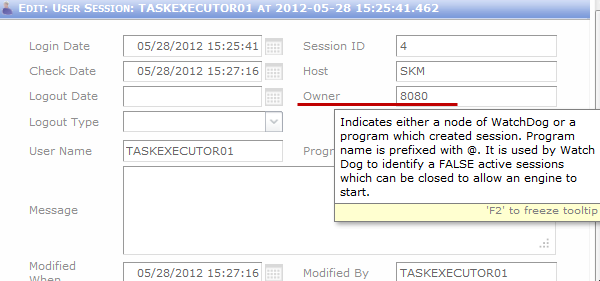
Detail of session which can be managed by WatchDog because Owner is a known node name from the configuration.
Closing active session
If user closes, typically by a mistake, a session of a running engine, the engine will recognize it at the end of a step and it will stop itself in state FAILED.
WatchDog will recognize that the engine is in state FAILED (while it should be running) and it will start the engine again according the configuration.
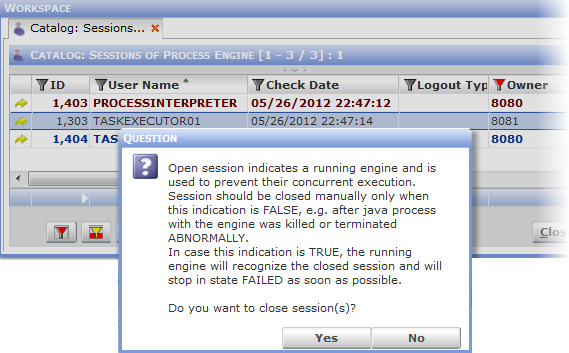
User closes by mistake a session of running TASKEXECUTOR01
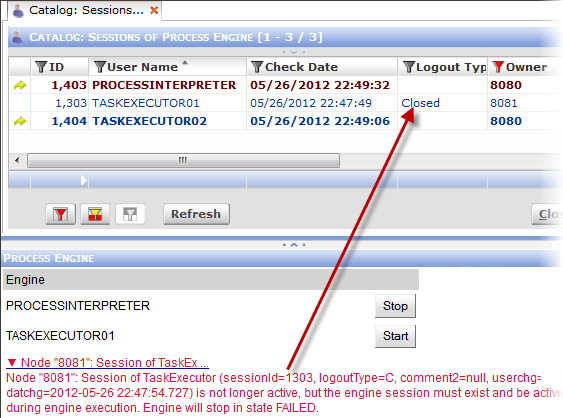
Session was closed.
TASKEXECUTOR01 thus stopped in state FAILED. After catalog is refreshed, session will have red background with comment "Session was closed, probably by user on GUI, at 2012-05-26 22:47:54.724, but engine has stopped only after 124,673000 sec at 2012-05-26 22:49:59.397." to indicate that session of running engine was closed.
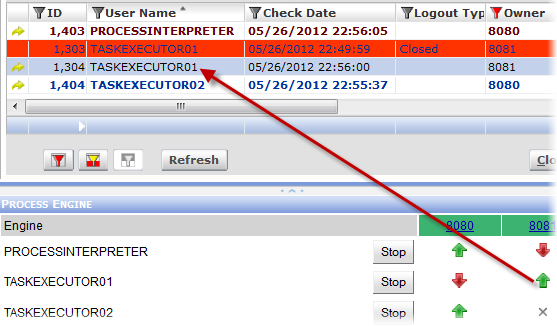
WatchDog started TASKEXECUTOR01 again. There is a new session for it in the catalog.