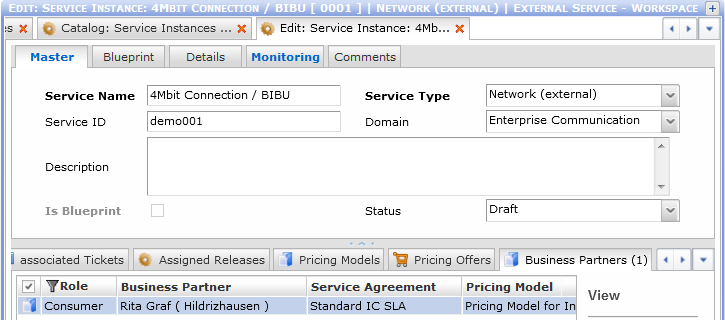Assigning a Service Agreement to a Service Instance
Within one service instance, service agreements are assigned to its related business partner(s). (Technically speaking, they are assigned to the linking object which links the business partner to the service instance.)
- Go to the 'Business Partners' tab of the 'Service Instance' editor.
- In the reference catalog, select a business partner and use the 'New Service Agreement' action in the 'Service Agreement' context menu group. An editor for the creation of a new service agreement opens. The service agreement created this way will be linked to the source business partner in the context this service instance.
- It is also possible to edit an already assigned service agreement from the reference catalog - use the 'Edit Service Agreement' action in the 'Service Agreement' context menu group.
The assigned Service Agreement will be visible in the 'Business Partners' reference catalog.