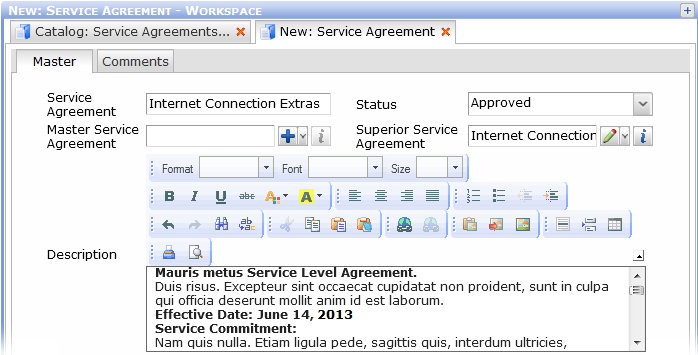Creating a New Service Agreement
Creating a new Service Agreement
- Open a catalog of service agreements
- Use the context menu 'Create' action. The 'New: Service Agreement' editor opens.
- Specify the Service Agreement attributes: title, status (Draft, Approved, Rejected, Retired. Statuses are changed manually, no automatic status actions are used at the moment.) Master Service Agreement - no specific use in standard.
- Use the 'Description' field to create actual textual content of the service agreement.