Problem - Change Association
It is possible to link Problem and Change records.
- Superior RFCs / Changes reference catalog in the Problem editor provides an immediate overview and access to changes resulting from a particular problem.
- Subordinated Tickets reference catalog in the Change editor provides an immediate overview and access to Problems (and Incidents) associated with a particular change.
Linking Problems with Changes can be done in the following way:
- Open the problem in the Problem editor.
- In the Problem editor, go to the Superior RFCs / Changes reference catalog.
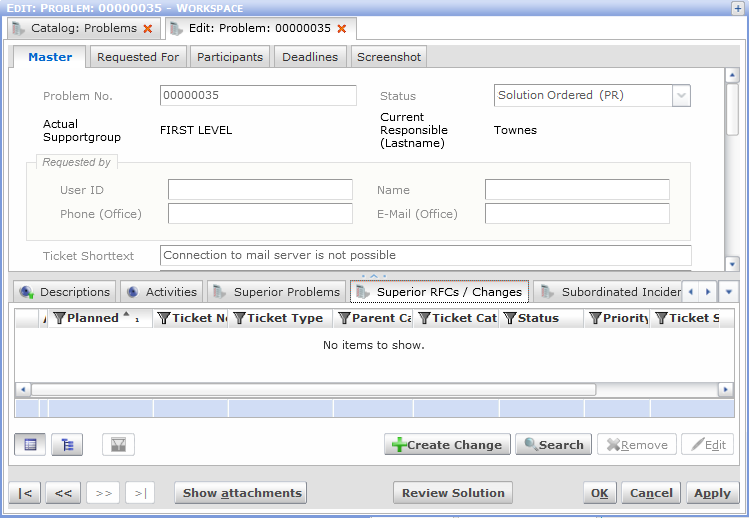
- Use the Search button to link an existing Change ticket to the Incident. A browser of available Change tickets opens. Select one or more Change tickets and click the Select button to link them to the problem.
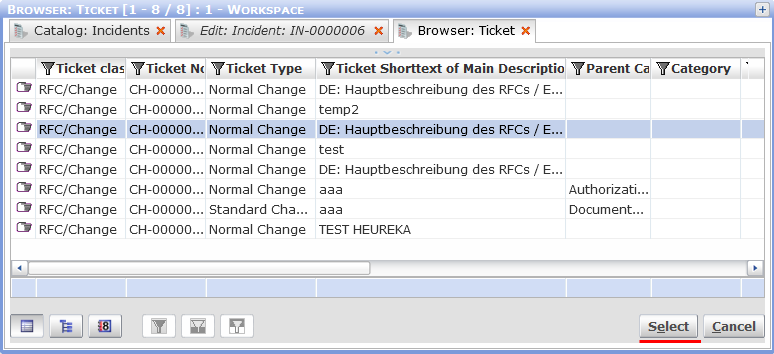
Alternatively, use the Create Change button to create a new Change ticket linked to the currently edited problem.