Grouping in Catalogs
When Grouping is used in Valuemation catalogs, the individual values of the top level grouping attribute are listed together with the number of business objects which have that value in that attribute (this is best seen in the Tree view of the catalog). The grouped view can be displayed in the table view, tree view or multiline view, which gives three different perspectives.
In the example below, the 'Persons' catalog has been grouped by the attribute 'Title'. Each 'Title' value is presented as an individual branch in the tree together with the indication of the number of business objects which have that value.
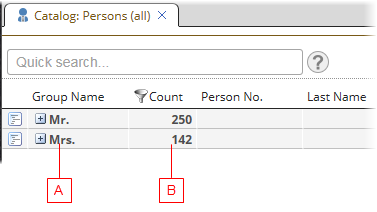
- (A) Name of the grouping attribute.
- (B) Number of business objects in the group.
Notes:
- The branches of the tree can be expanded (+) to display the next level of the hierarchy, or hidden (-) to collapse them again. Thus the information can be displayed in increasing levels of detail.
At the last level, the individual business objects are listed. The individual business object themselves can also be expanded to display their attributes and relations.
Grouping in the Table View
The example image above displays a grouped catalog in the 'tree' view. Although the tree view is generally better suited for displaying grouped information, it is also possible to work with grouped catalog in the table view.
When a catalog in the table view is grouped, each catalog row represents one group of objects and a special 'Count' column is displayed at a fixed position (second column right after the first "icon" column).
The 'Count' column:
- displays numbers of objects in individual groups
- can be used for filtering (display groups with only a certain number of objects)
- can be used for sorting (display groups in an ascending/descending order according to their number of objects)
Sorting by the 'Count' column and 'Count' column width (if changed) are not remembered after the catalog is switched to another view.