Basic Sorting of Objects
In Valuemation, objects in catalogs can be sorted by one or more columns.
To sort objects in the catalog by one column, do the following:
- Click the column header.
An arrow indicates whether the objects are sorted in an ascending or descending order.

- Further clicking the column header changes the sort order in the following sequence: Ascending/descending/none.
Alternatively, you can use the header menu to perform the same sorting operations.
- Right-click on the header of the selected column.
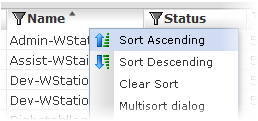
- Select either "Sort Ascending" or "Sort Descending" action to sort the column as required.
The changes take effect immediately.
Note: In some special situations (an explanation can be found in the 'Core' help section), expected default sorting is not applied when a catalog is opened. In such case it is necessary to sort manually by clicking on the column header.