Progress Bar Initial Configuration
The Progress Bar configuration starts with selecting the required action (workflow) which you want the progress bar to be created for.
- Edit the selected workflow and inspect the appropriate script in the Script Editor. We have selected the "Create System" workflow in this example:
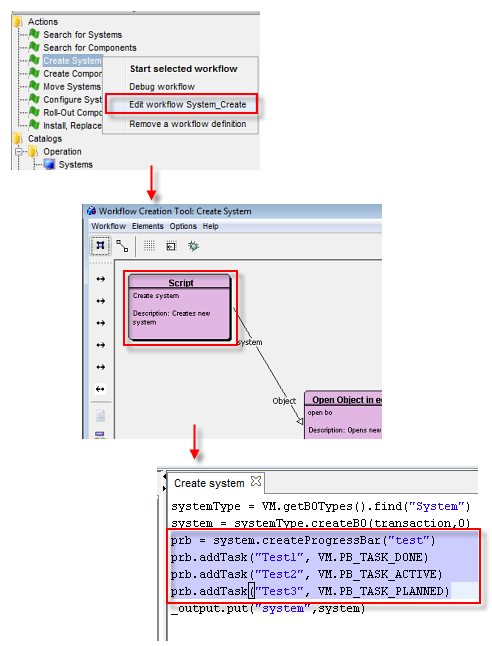
- Add the progress bar and number of its steps as described in the picture above. To see more information about Progress Bar scripting , see Class Diagram and Api chapter. This progress bar sample consists of three tasks with three statuses ("Done", "Active" and "Planned") but it is possible to define any number of tasks.
- If you want the task labels to be translated, you must define the translations in the "Translations of Application Text" catalog (this catalog administers translations of Actions, Workflows, Rules, Views and Value Sets...).