Progress Bar on Editor View
In our example the state change is done in a separate workflow which is executed by a rule.
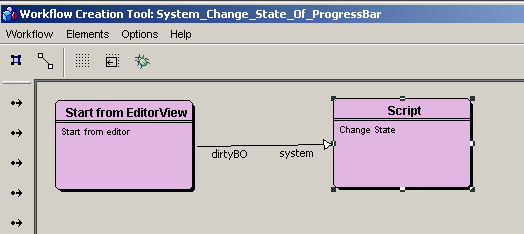
Script Contents
We have to get the Progress Bar from the BO first.
prb= system.getProgressBar()
Now let's define a condition, which lets the script continue only if the Name field of the BO is NOT empty. Now the script will continue only if the BO has been saved.
name = system.getBOField("name").getValue()
if (name != None):
Now let us change the states:
pbTask = prb.getTask("Active")
pbTask.SetState(VM.PB_TASK_DONE)
pbTask = prb.getTask("Planned")
pbTask.setState(VM.PV_TASK_ACTIVE)
The states are changed, but the GUI needs to be updated:
prb.updateGUI()
Create the Action
Create an action for the Workflow definition.
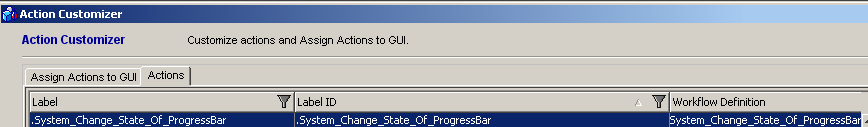
Set the rule
Let us create a rule which will execute the action whenever the systemname field is changed.
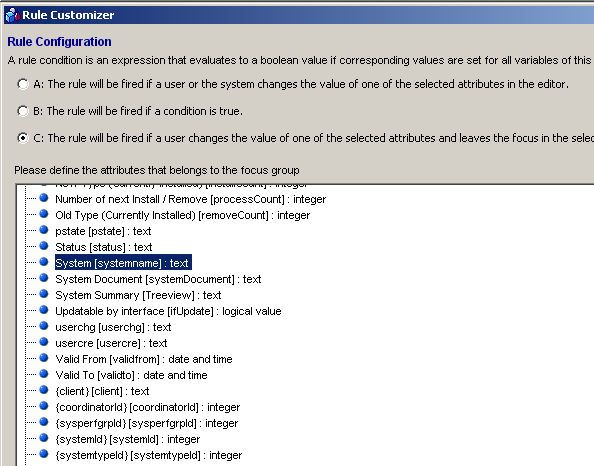
Add this rule to the View Rules.
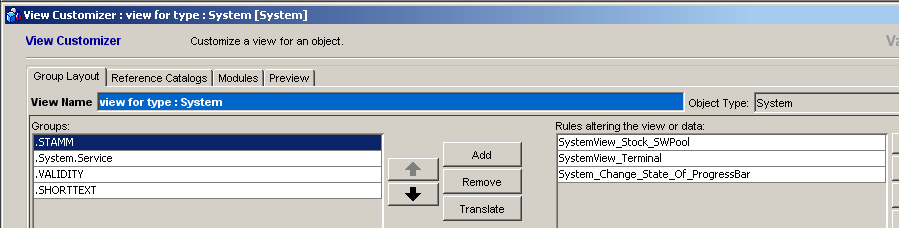
|
We have now finished setting up a rule, which will change the state of our Progress Bar tasks for this particular view.