Progress Bar Task States
Each Task of the Progress Bar can be set to one of three states. These represent the state/status of the task and are graphically differentiated on the GUI.
State |
API Name |
Task Color |
|
Active |
VM.PB_TASK_ACTIVE |
|
|
Planned |
VM.PB_TASK_PLANNED |
|
|
Done |
VM.PB_TASK_DONE |
|
|
|
|||
The state of the Progress Bar can be changed either by adding a script to the current workflow or by using a second workflow which starts via a rule.
In both cases it is the script that changes the state.
Change the State of the Progress Bar
The state change can be done in a workflow executed by a rule.
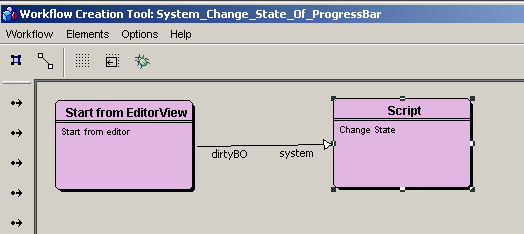
Script Contents
We have to get the Progress Bar from the BO first.
prb= system.getProgressBar()
Now let's define a condition, which lets the script continue only if the Name field of the BO is NOT empty. Now the script will continue only if the BO has been saved.
name = system.getBOField("name").getValue()
if (name != None):
Now let us change the states:
pbTask = prb.getTask("Active")
pbTask.SetState(VM.PB_TASK_DONE)
pbTask = prb.getTask("Planned")
pbTask.setState(VM.PV_TASK_ACTIVE)
The states are changed, but the GUI needs to be updated:
prb.updateGUI()