Progress Bar Display on Web Client
After it has been successfully configured, you can view the Progress Bar on the Web Client.
This output is based on the Progress Bar Initial Configuration chapter. Launch the "Create System" workflow, which the progress bar has been defined for, and the progress bar should become operative.
The progress bar is always located at the bottom of the view (or catalog) below the buttons.
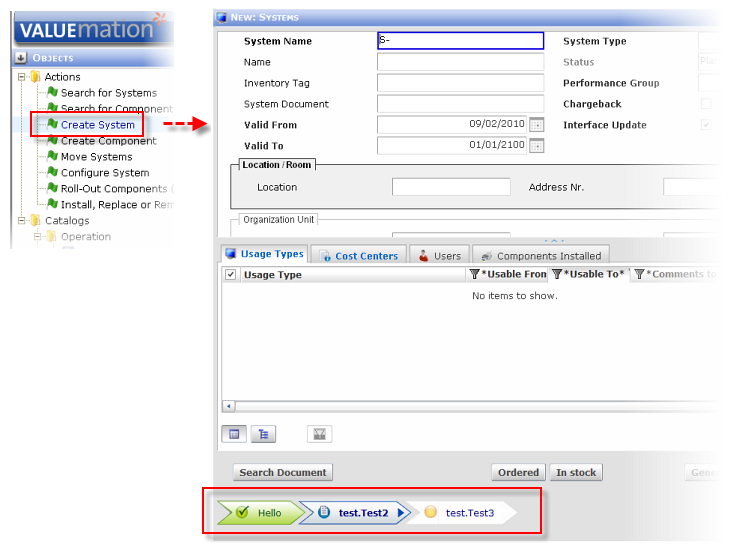
Note that:
- The individual progress bar tasks are depicted as fixed-size images.
- The translated task name (if translated) is displayed inside of the frame.
- Different background color is used to indicate the different states of tasks.
- The translated tooltip (if translated) can be displayed when you mouse over it.