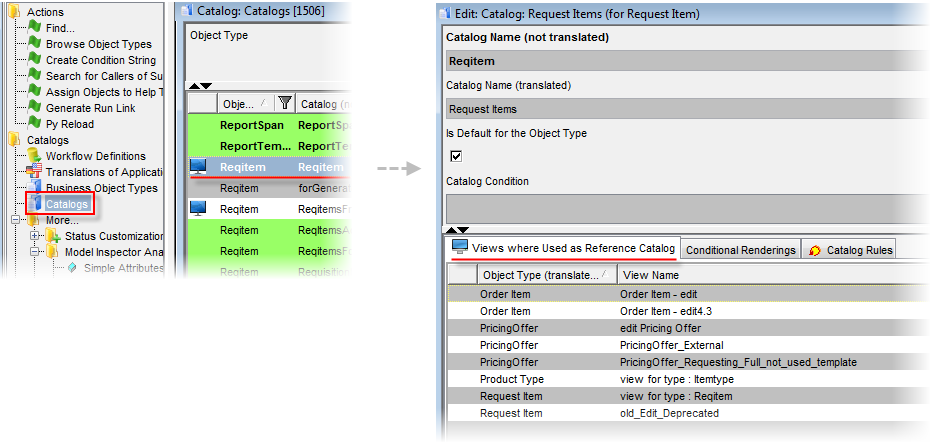Working with Model Inspector
The Model Inspector can be accessed from the Business Object Types catalog found in the Valuemation Core business view.
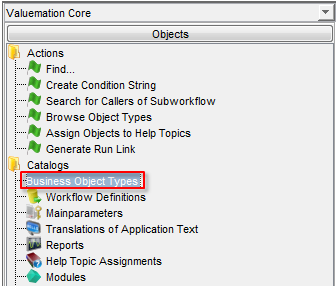
Opening an object type from the catalog displays the object type in the editor providing the model inspection functionality.
Another Enhancements
The 'Model Inspector Analysis Examples' folder in the Valuemation Core business view contains catalogs which have already been sorted in a certain way according to object type attributes. For instance, you can open a catalog which lists all attributes which become mandatory under certain conditions, the catalog listing all relation attributes etc.
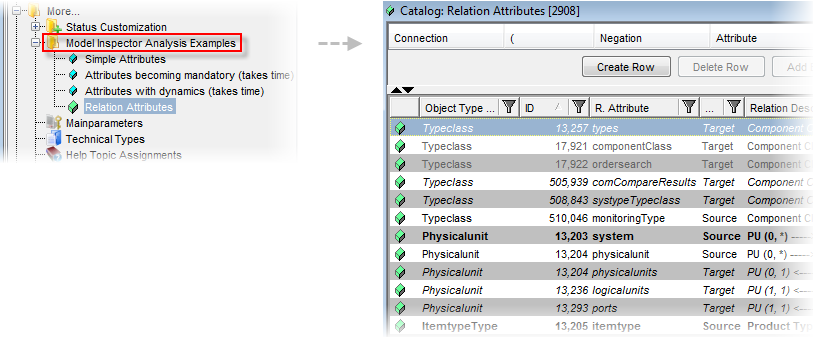
When the customizer wants to explore in which views a catalog definition is used, it is possible to doubleclick the catalog definition in the 'Catalogs' catalogs and find the information on the 'Views where Used as Reference Catalogs' tab.