Attribute Edit
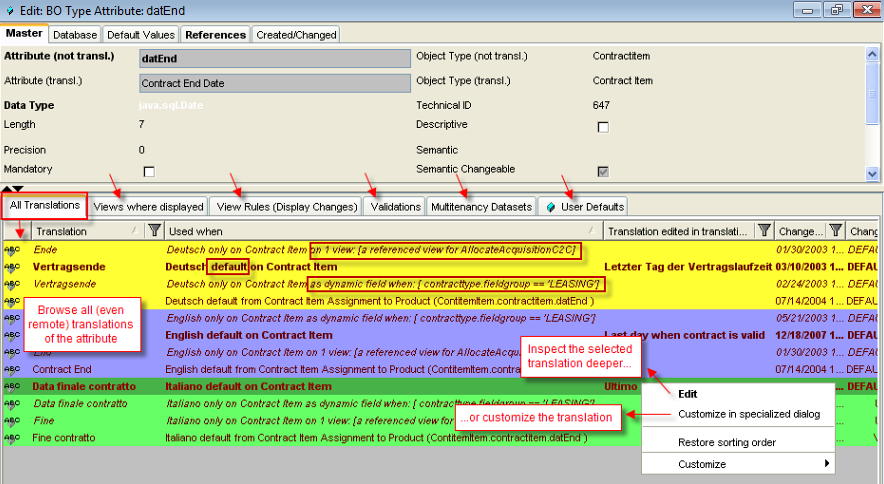
Now it is possible to inspect the attribute in detail. You can see how the attribute is translated from different places, view rules (which may dynamically change display/edit properties of simple fields) etc. You can see the remote translations of the attribute, too.
Again, using the 'Customize in specialized dialog' menu item, you can customize the selected translation.
Using the Edit menu item, you can go even deeper and open the selected translation in a separate dialog box with further details. You can use the Edit menu item from the right-click menu in the same manner under various tabs.