Business Object Type Catalog
The 'Business Object Types' catalog lists available Object Types. Unlike the typical way of customizing (i.e. selecting "Object Types" from the Customize menu), it is possible to use full search functionality here. Besides, you can customize the catalog itself in a usual way (Add, Hide, Optimize..).
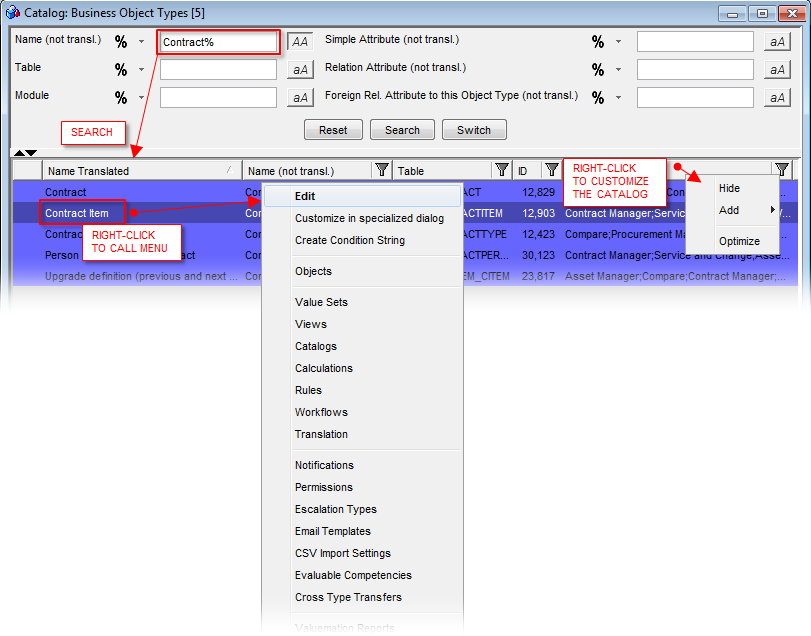
Note that the object type menu contains extensive set of actions which were previously available from several different locations (such as the Customize menu) only.
For this reason, this is a much better starting point for any administrator - he can quickly customize the selected object in the Object Type customizer ("Customize in specialized dialog" menu item) from here, create a condition string for the particular object type, open the default catalog of the particular object type ("Objects" menu item) or open catalogs of all reports, view, calculations, rules etc. defined for the object type.
Using the Edit menu item, you can get further with the inspection of the selected object type.
NOTE: While the Edit menu item enables you to view a catalog only, the "Customize in specialized dialog" enables you to perform real customization.