Object Type inspection and Further Options
There is a well-arranged view of the customization of the selected object type (Contract Item in this example) here. "Simple Attributes" and "Relation Attributes" are the most important tabs showing a full set of attributes and all relations of the inspected object type. The color sections group all similar items and is customizable as in any other catalog. Note that you can also see dynamic behaviour of certain attributes (Validation, Display Change = rule...) here which is not possible to spot in the Object Type Customizer.
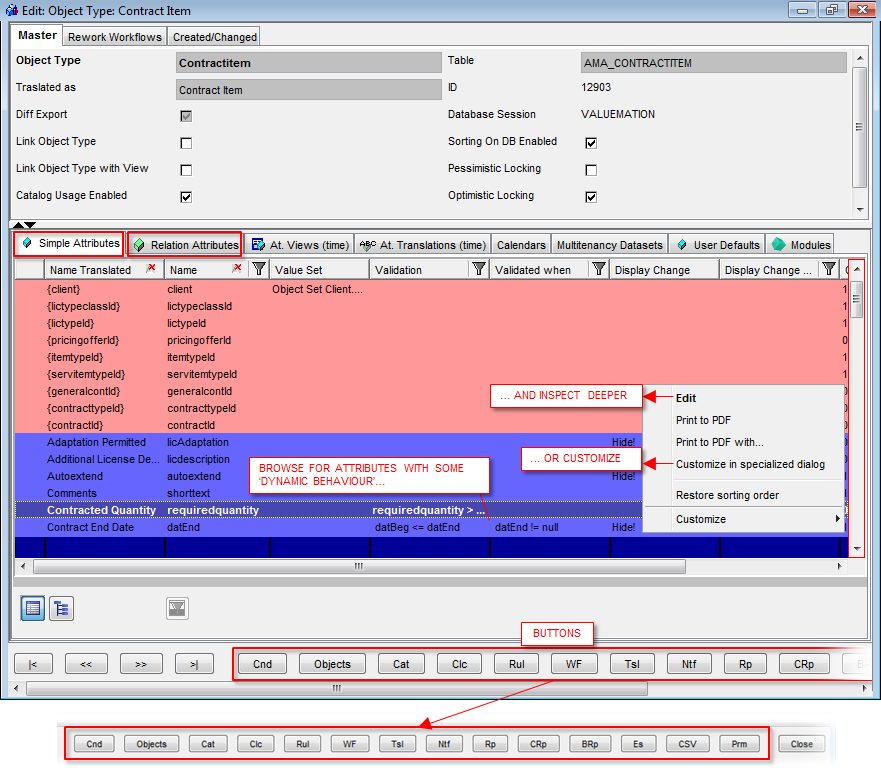
Tabs:
Tab |
Function / Meaning |
Simple Attribute |
Attributes of the object type. |
Relation Attribute |
Relation attributes (containers of related objects) of the object type. |
At. Views |
Views containing any simple attribute from this object type. Includes views from other object types. Switch group view to see more or less details. |
At. Translations |
Translations containing any simple attribute from this object type. |
Calendars |
Shows all calendars defined for this object type. |
Multitenancy Datasets |
Shows multitenancy datasets (if) defined for attributes. |
User Defaults |
Simple attribute user defaults. |
Modules |
All modules using this object type. |
Buttons:
Button |
Function / Meaning |
Cnd |
Enables you to create a string with query condition for this object type. It can be used in scripts or special query conditions text fields on some objects. |
Objects |
Opens objects of this type in the default catalog. |
Cat |
Opens list of all catalogs defined for this object type. |
Clc |
Opens all calculations defined for this object type. |
Rul |
Opens list of rules defined for this object type. |
WF |
Opens workflow definitions referring to the name of this object type. |
Tsl |
Opens translation of this object type in specialized customizer dialog. |
NtF |
Opens list of all notifications defined for this object type. |
Rp |
Opens list of all Valuemation reports defined for this object type. |
BRp |
Opens list of Birt report definitions defined for this object type. |
Es |
Opens list of all escalation types defined for this object type. |
Csv |
Opens list of all CSV import settings defined for this object type. |
Prm |
Opens lists of all permission entries defined for this object type. |
NOTE: The buttons duplicate the menu items as seen in Business Object Type Catalog (the menu items on the right-click menu).
Using the "Customize in specialized dialog" menu item, you can customize the object type (Contract Item) in Object Type Customizer.
Using the Edit menu item, you can get further with the inspection of the selected attribute.